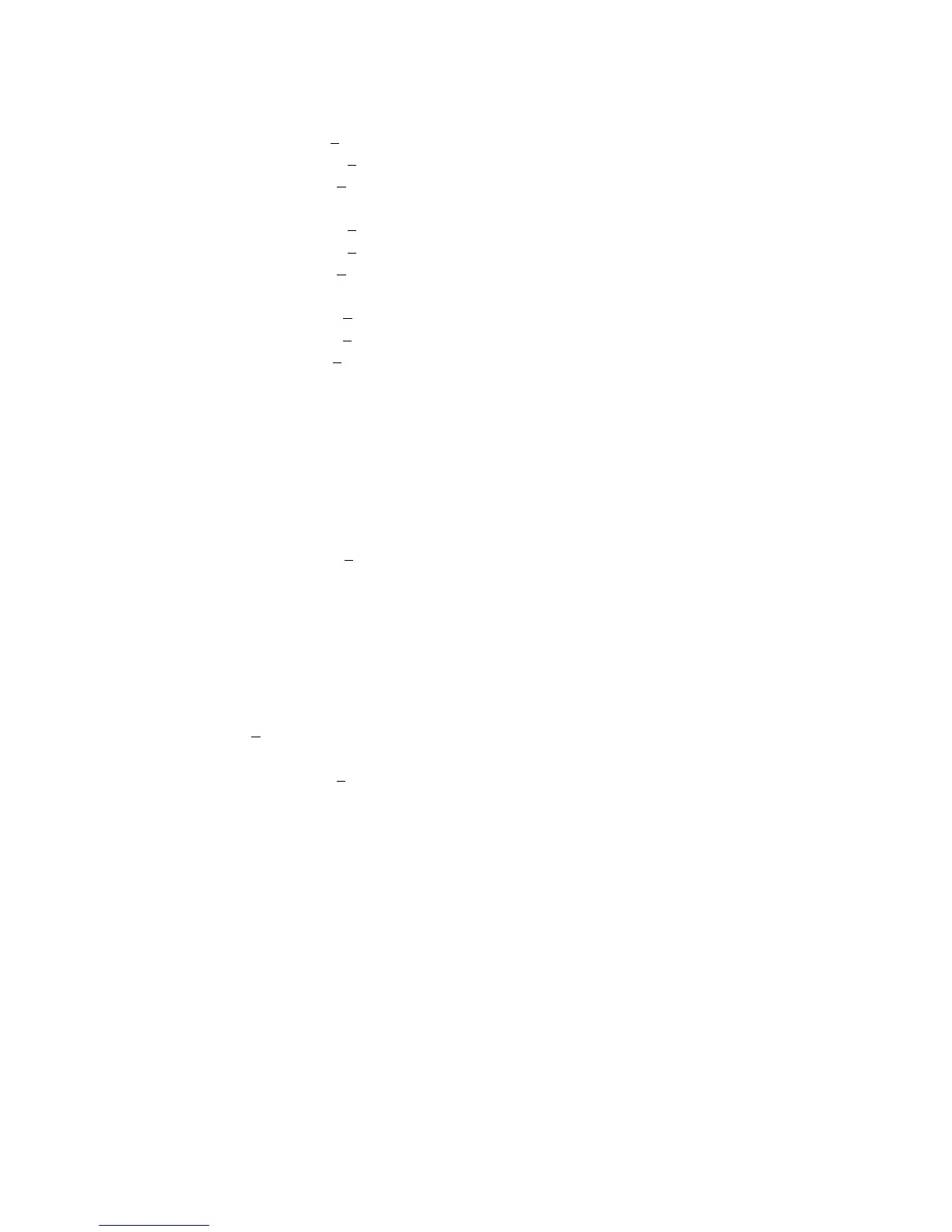10
(C) Contrast control set to Max and brightness control set to the center, adjust R.G.B. GAIN
standard as below
9300K x = 0.283
+ 0.010
y = 0.297
+ 0.010
Y = 155
+ 5 cd/m²
7500K x = 0.300
+ 0.010
y = 0.315
+ 0.010
Y = 155
+ 5 cd/m²
6500K x = 0.315
+ 0.010
y = 0.325
+ 0.010
Y = 155
+ 5 cd/m²
(D) PATTERN: FULL WHITE 9300K.
(E) If they are out of spec, adjust to following:
BRIGHTNESS: Back raster is 0.2 cd/m² position
CONTRAST MAX: (MAX-5 digit )~(MAX)
Adjust R/G/B gain to be 9300K color due to about spec.
(F) When adjust 6500K and 7500K color¡Akeep brightness and contrast max position to (E)
condition. Adjust R/G/B/ GAIN to be 6500K color due to about spec..
(G) Adjustment: Brightness control and contrast control set to Max, adjust VR303 to
Y=29~31FT-L(103
+3cd/m²)
(17) POWER SAVING Test:
(A) MODE: 60kHz 1024*768(75)
(B) PATTERN: ANY PATTERN.
(C) Adjustment:
a. It should be into suspend mode when signal quit after 5 sec.2
nd
the power output must
be
<15W. Check the LED color :Orange.
b. It should be into power off mode when into suspend mode after 3sec.and the power
output must be
<5W. Check the LED color :Orange
c. Transfer the signal and check the screen is normal. Check the LED color :Green
(18) DDC 1/2B Test:
(A) MODE: Any MODE.
(B) PATTERN: Any PATTERN.
(C) Scan bar code label and apply serial NO. to EDID Data.