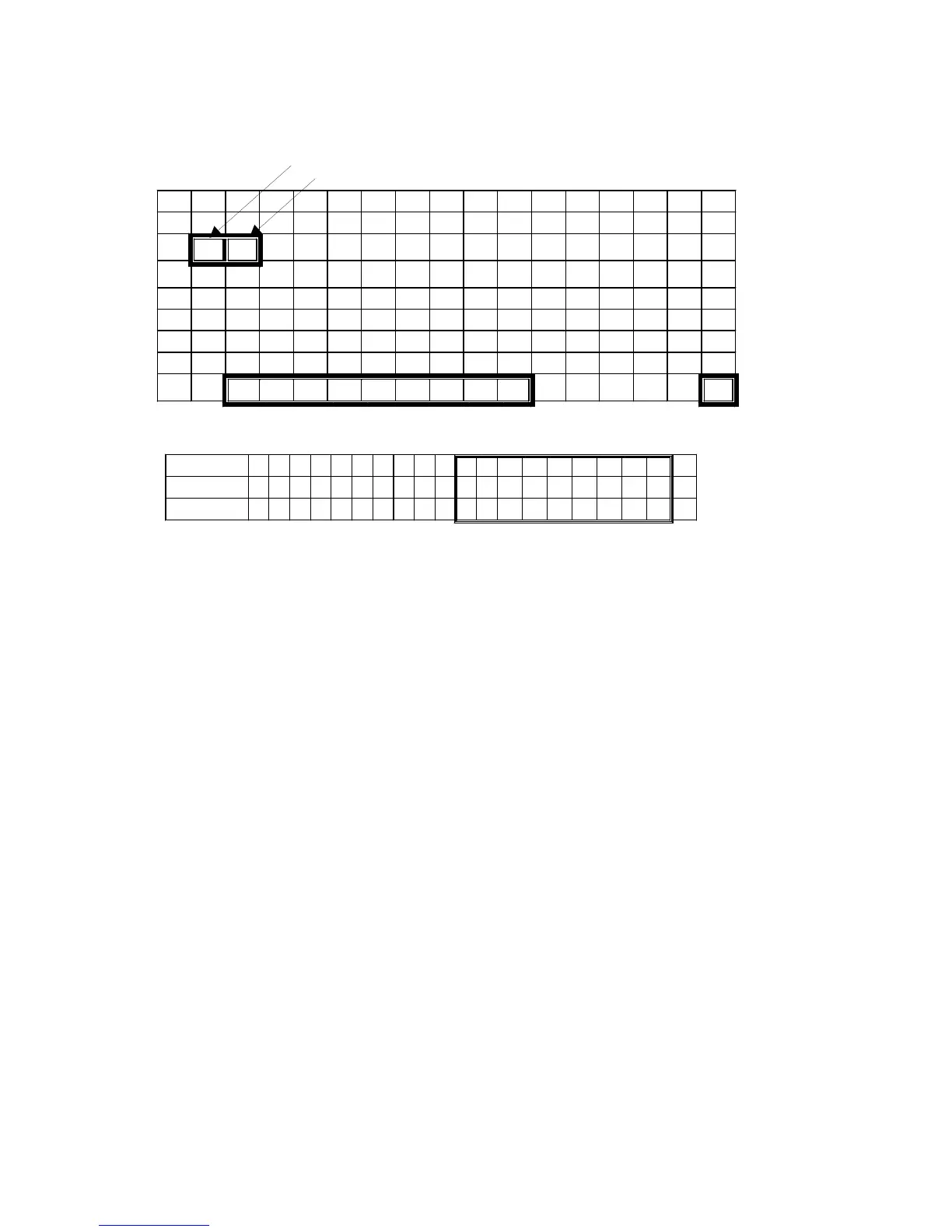DEF
00
00 FF FF FF FF FF FF 00 38 A3 C1 5D 01 01 01 01
10
24 09 01 02 0C 25 1B 78 EA 22 28 A1 54 48 99 26
20
11 48 4C FF FF 80 31 59 45 59 61 59 71 4F 81 59
30
81 99 A9 4F D1 40 86 3D 00 C0 51 00 30 40 40 A0
40
13 00 64 0B 11 00 00 1E 00 00 00 FD 00 37 A0 1F
50
60 18 00 0A 20 20 20 20 20 20 00 00 00 FC 00 4E
60
45 43 20 56 39 32 30 0A 20 20 20 20 00 00 00 FF
70
00 39 39 30 30 30 30 31 59 41 0A 20 20 20 00 46
Di
0600001YA*
15
3. EDID data file
(1) N9902-1 EDID Serial No. Format
MultiSync V920 Week of Manufacture (Month*4)
Year of Manufacture
Serial No Area 9bytes Check Sum
(2) Bar Code Format(code39)
*+Model Code + 1 space + Serial No. + *
Serial No. Descriptions;
Y: Manufactured Year (Last digit) ex. 0 à 2000
M: Manufactured Month 1 ~ 9, X(October), Y(Novenber), Z(December)
S: Serial No. ( 5digits) 00001 ~ onward (restart when month is changed)
F: Factory Code: Y is NPG China Factory
R: Product Revision code: start from A
EDID Code Input Procedure ex.
1) Scan Bar code (20 digits) NA50008T_ 9600001YA
2) Skip 9 digits then find the Serial No. 0600001YA
3) Make Year hex Code from Year digit 0 à 0Ah
4) Make Week hex Code from Month digit 6*4 = 24 à 18h
5) Change Serial No. to ASCII code 30h 36h 30h 30h 30h
30h 31h 59h 41h
6) Apply Serial No. Information to the default EDID code.
7) Download EDID from PC to Monitor.
8) DDC1 Inspection
9) DDC2B Inspection