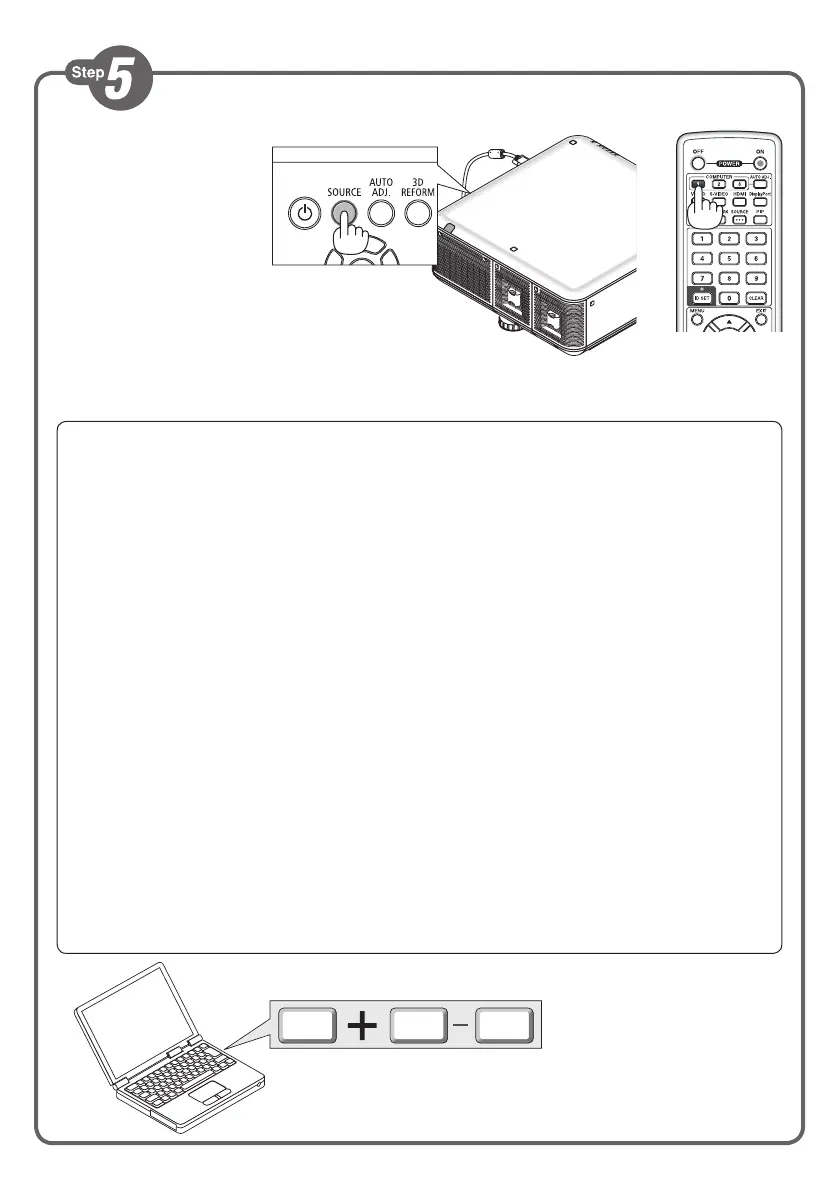Select a source.
Auswählen einer Quelle.
Sélectionner une source.
Selezione di una fonte.
Selección de una fuente.
Escolha uma fonte.
Välja en källa.
Выберите источник.
입력원 선택하십시오.
(
→
page 28, 225 of the User’s
Manual)
TIP:
Press the AUTO ADJ. button to optimize an RGB
image automatically.
TIPP:
Drücken Sie zum automatischen Optimieren des
RGB-Bildes die AUTO ADJ.-Taste.
ASTUCE:
Appuyer sur la touche AUTO ADJ. pour optimiser
automatiquement une image RGB.
SUGGERIMENTO:
Premete il tasto AUTO ADJ. per ottimizzare automaticamente l’immagine RGB.
SUGERENCIA:
Pulse el botón de AUTO ADJ. para optimizar una imagen RGB automáticamente.
DICA:
Prima o botão AUTO ADJ. para optimizar automaticamente uma imagem RGB.
TIPS:
Tryck på AUTO ADJ.-tangenten för att optimera en RGB-bild automatiskt.
СОВЕТ:
Для выполнения автоматической оптимизации цветовых оттенков изображения нажмите кнопку AUTO ADJ.
팁:
AUTO ADJ.버튼을 누르면 RGB 이미지를 자동으로 활용할 수 있습니다.
