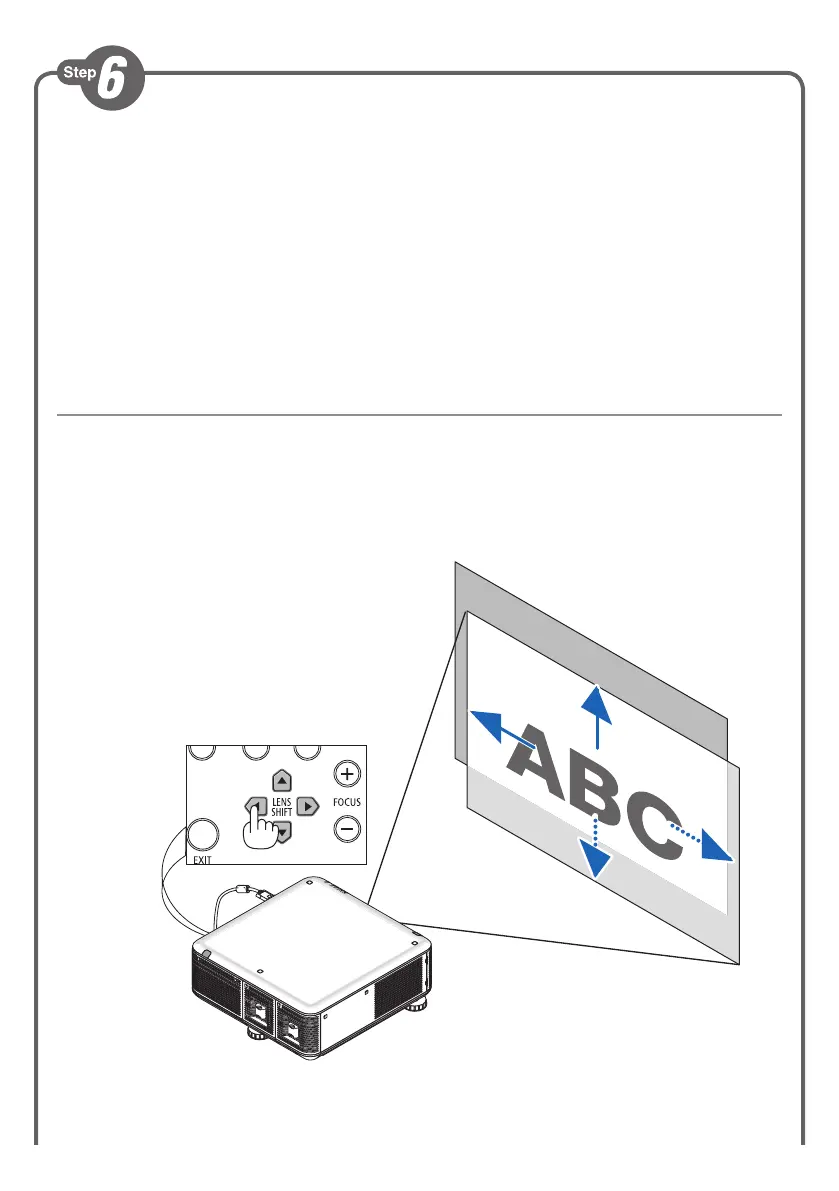Adjust the picture size and position.
Einstellung der Bildgröße und Bildposition.
Ajuster la taille et de la position de l’image.
Regolate delle dimensioni e della posizione dell’immagine.
Ajuste del tamaño y la posición de la imagen.
Ajuste o tamanho da imagem e a posição.
Justera bildstorlek och position.
Настройте размер и положение изображения.
영상 크기와 위치를 조정하십시오.
(
→
page 21 of the User’s Manual)
(
→
page 22 of the User’s Manual)
Adjusting with buttons on the cabinet
Anpassung mithilfe der Tasten auf dem Gehäuse
Ajustage avec les touches du boîtier
Regolazione mediante i tasti sul proiettore
Ajuste con los botones de la carcasa
Ajustar com botões na estrutura
Justera med tangenterna på höljet.
Настройка с помощью кнопок на корпусе
проектора
캐비닛의 단추를 사용한 조정
