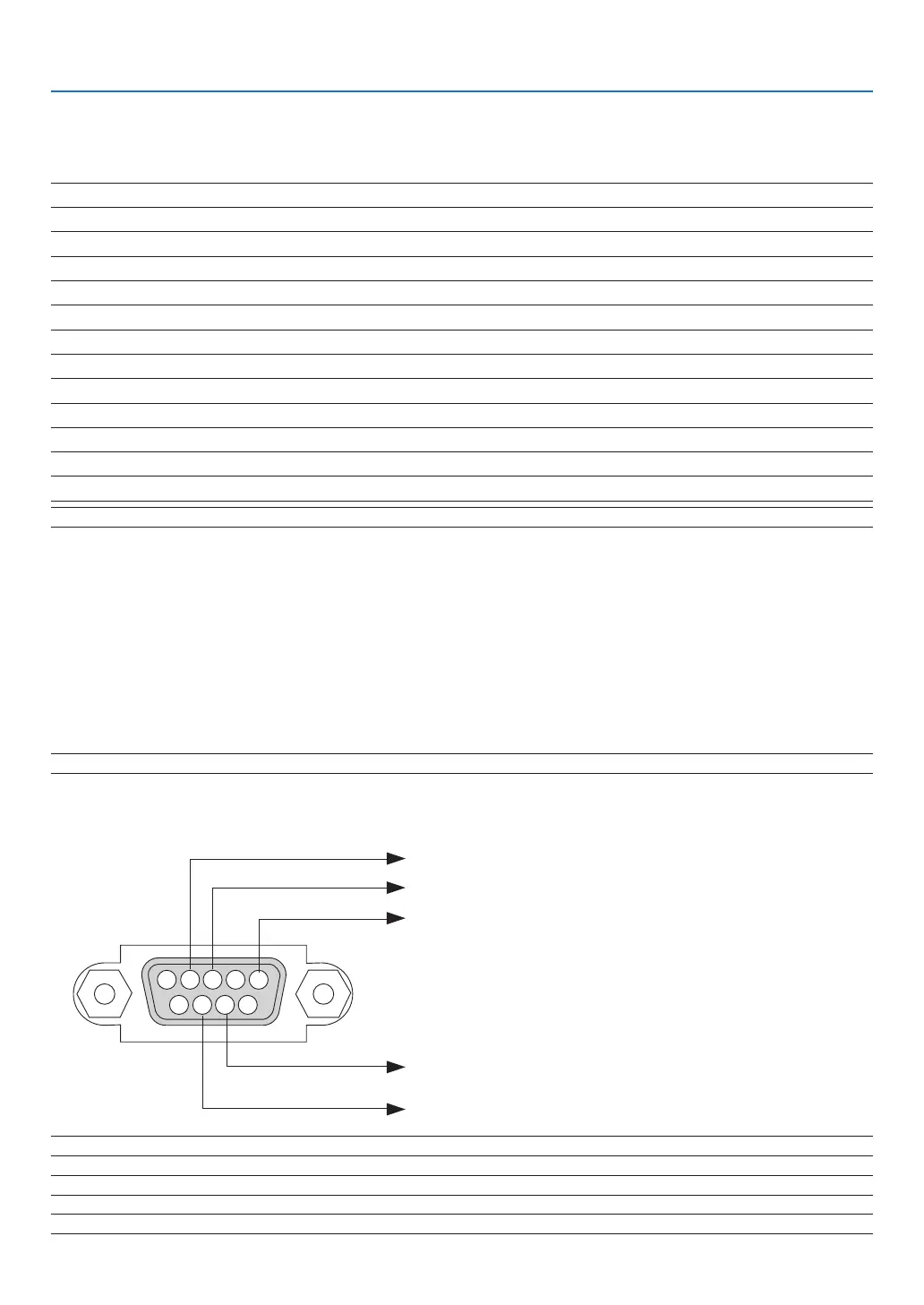94
7. Appendix
NOTE: Contact your local dealer for a full list of the PC Control Codes if needed.
Cable Connection
Communication Protocol
Baud rate .........................................38400 bps
Data length
......................................8 bits
Parity
...............................................No parity
Stop bit
............................................One bit
X on/off
............................................None
Communications procedure
.............Full duplex
NOTE: Depending on the equipment, a lower baud rate may be recommended for long cable runs.
PC Control Connector (D-SUB 9P)
PC Control Codes and Cable Connection
PC Control Codes
Function Code Data
POWER ON 02H 00H 00H 00H 00H 02H
POWER OFF 02H 01H 00H 00H 00H 03H
INPUT SELECT COMPUTER (V230X/V260/V230) 02H 03H 00H 00H 02H 01H 01H 09H
INPUT SELECT COMPUTER 1 (V300X/V260X/V300W/V260W) 02H 03H 00H 00H 02H 01H 01H 09H
INPUT SELECT COMPUTER 2 (V300X/V260X/V300W/V260W) 02H 03H 00H 00H 02H 01H 02H 0AH
INPUT SELECT HDMI (V300X/V260X/V300W/V260W) 02H 03H 00H 00H 02H 01H 1AH 22H
INPUT SELECT VIDEO 02H 03H 00H 00H 02H 01H 06H 0EH
INPUT SELECT S-VIDEO 02H 03H 00H 00H 02H 01H 0BH 13H
PICTURE MUTE ON 02H 10H 00H 00H 00H 12H
PICTURE MUTE OFF 02H 11H 00H 00H 00H 13H
SOUND MUTE ON 02H 12H 00H 00H 00H 14H
SOUND MUTE OFF 02H 13H 00H 00H 00H 15H
NOTE 1: Pins 1, 4, 6 and 9 are no used.
NOTE 2: Jumper “Request to Send” and “Clear to Send” together on both ends of the cable to simplify cable connection.
NOTE 3: For long cable runs it is recommended to set communication speed within projector menus to 9600 bps.
1 52 43
6 7 98
To GND of PC
To RxD of PC
To TxD of PC
To RTS of PC
To CTS of PC
