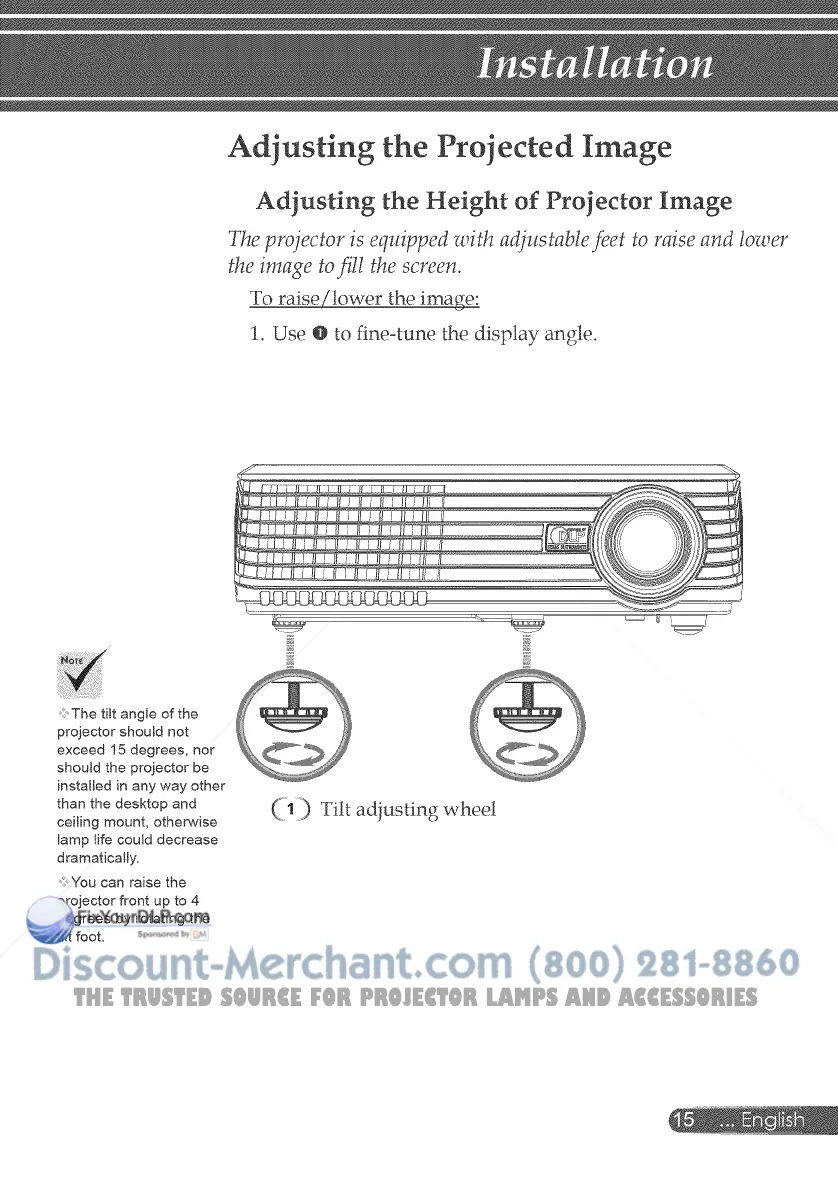Adjusting the Projected Image
Adjusting the Height of Projector Image
The projector is eq_lipped with adj_lstable feet to raise and Iower
the image to filI the screen.
To raiseltower the ima_
1. Use @ to fine-tune the display angle.
v- [ [ r_ _ f
:The tilt angle of the
projector shouBd not
exceed 15 degrees, nor
should the projector be
installed in any way other
than the desktop and
ceiling mount, otherwise
lamp life could decrease
dramatica!ly.
You can raise the
projector front up to 4
degrees by rotating the
tilt foot.
(1) Tiltadiustingwheel
THE TRUSTED SOURCE FOR PROJECTOR LAMPS AND ACCESSORIES