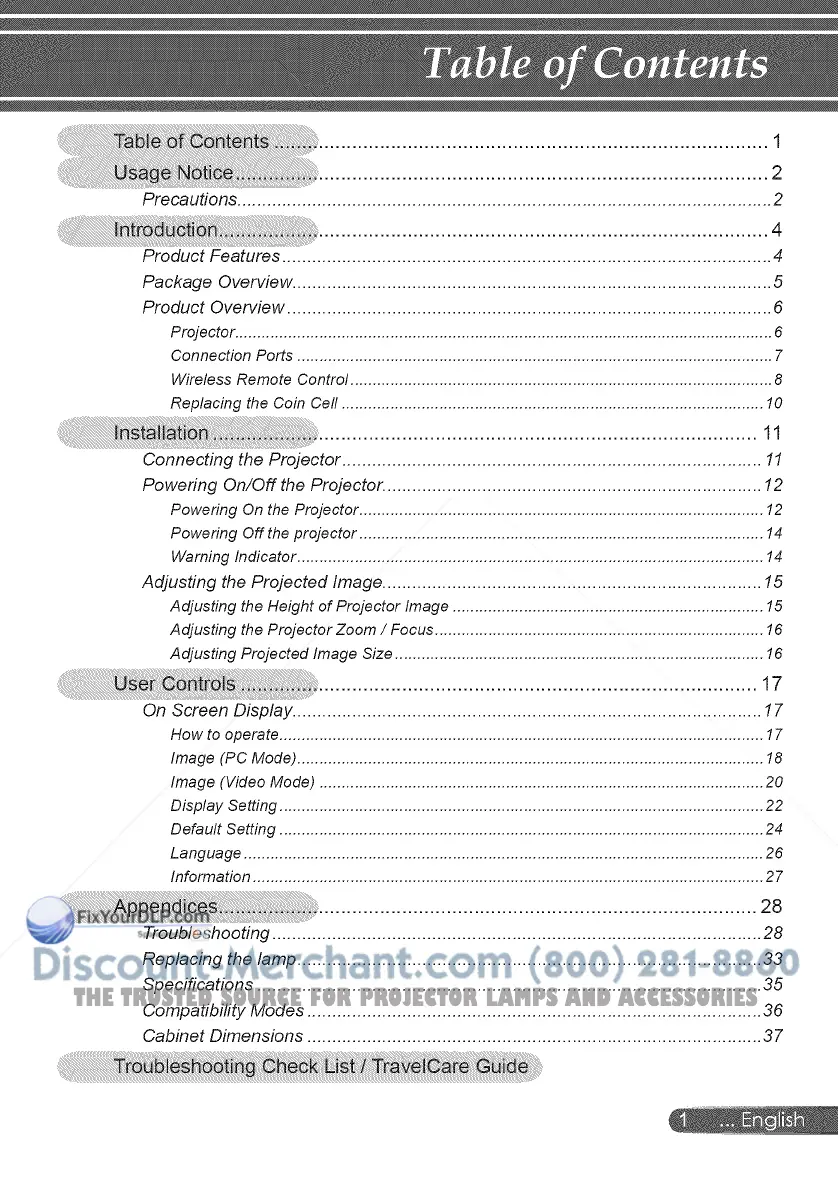1
2
Precautions ........................................................................................................... 2
:.................................................................................4
iiii iiii iiii iiil iliiiiiiii iiii iiii;iiiiili; iiii _
Product Features .................................................................................................. 4
Package Overview ................................................................................................ 5
Product Overview ................................................................................................. 6
Projector ......................................................................................................................... 6
Connection Ports ........................................................................................................... 7
Wireless Remote Control ............................................................................................... 8
Replacing the Coin Cell ............................................................................................... 10
..............................................................................11
Connecting the Projector .................................................................................... 11
Powering On/Off the Projector ............................................................................ 12
Powering On the Projector ........................................................................................... 12
Powering Off the projector ........................................................................................... 14
Warning Indicator ......................................................................................................... 14
Adjusting the Projected Image ............................................................................ 15
Adjusting the Height of Projector Image ...................................................................... 15
Adjusting the Projector Zoom / Focus .......................................................................... 16
Adjusting Projected Image Size ................................................................................... 16
............................................................................... 17
On Screen Display .............................................................................................. 17
How to operate ............................................................................................................. 17
Image (PC Mode) ......................................................................................................... 18
Image (Video Mode) .................................................................................................... 20
Display Setting ............................................................................................................. 22
Default Setting ............................................................................................................. 24
Language ..................................................................................................................... 26
Information ................................................................................................................... 27
..............................................................................2s
Troubleshooting .................................................................................................. 28
Replacing the lamp ............................................................................................. 33
Specifications ..................................................................................................... 35
Compatibility Modes ........................................................................................... 36
Cabinet Dimensions ........................................................................................... 37
THE TRUSTED SOURCE FOR PROJECTOR LAMPS AND ACCESSORIES