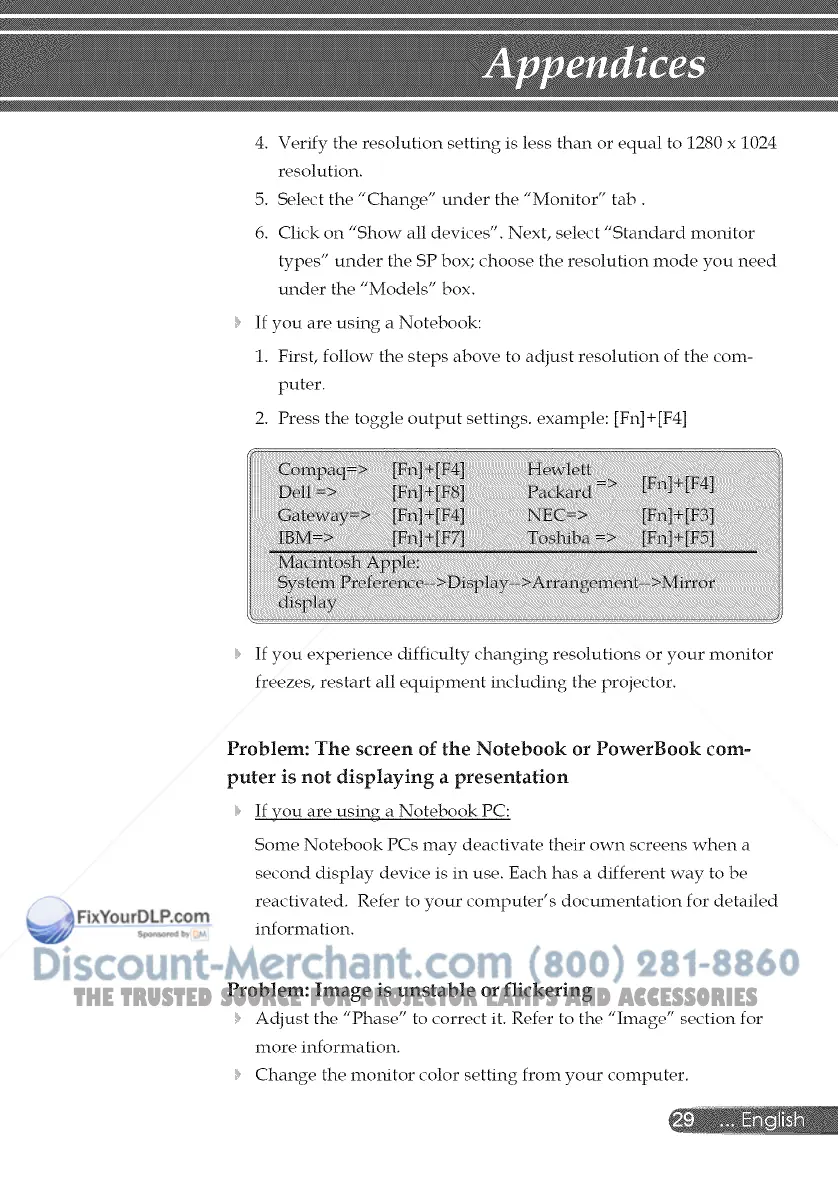4.Verifytheresolutionsettingislessthanorequalto1280x1024
resolution.
5.Selectthe"Change"underthe"Monitor"tab.
6.Clickon"Showalldevices".Next,select"Standardmonitor
types"undertheSPbox;choosetheresolutionmodeyouneed
underthe"Models"box.
If youareusingaNotebook:
1.First,followthestepsabovetoadjustresolutionofthecom-
puter.
2.Pressthetoggleoutputsettings,example:[Fn]+[F4]
If youexperiencedifficultychangingresolutionsoryourmonitor
freezes,restartallequipmentincludingtheprojector.
Problem:Thescreenof theNotebookorPowerBookcom-
puterisnotdisplayingapresentation
If you are using a Notebook PC:
Some Notebook PCs may deactivate their own screens when a
second display device is in use. Each has a different way to be
reactivated. Refer to your computer's documentation for detailed
information.
Problem: Image is unstable or flickering
Adjust the "Phase" to correct it. Refer to the "Image" section for
more information.
Change the moPdtor color setting from your computer.
THE TRUSTED SOURCE FOR PROJECTOR LAMPS AND ACCESSORIES