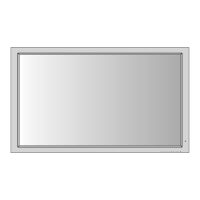47
36. RESET
Function
The external control equipment resets the user adjustment of the plasma
monitor.
Transmission Data
1FH 80H 60H 54H 00H CKS
ACK
3FH 60H 80H 54H 00H CKS
37. Audio Select Set
Function
The external control equipment sets combinations of audio and video inputs
for the plasma monitor.
Transmission Data
DFH 80H 60H 70H 02H
DATA00 DATA01
CKS
DATA00: AUDIO INPUT 01H: AUDIO 1
02H: AUDIO 2
03H: AUDIO 3
DATA01: VISUAL INPUT 01H: Video 1
02H: Video 2
03H: Video 3
05H:
HD (HD1 or DTV or DTV1)
06H: HD2 (DTV2)
07H: RGB 1/ PC 1
08H: RGB 2/ PC 2
0CH: RGB 3/ PC 3
ACK
The plasma monitor returns the following ACK when the input is switched.
3FH 60H 80H 70H 00H CKS
* The plasma monitor returns “Not Available” when selecting the
video input same as the one set at one of the AUDIO 1 to 3.
Example:
The plasma monitor returns “Not Available” when selecting the
VIDEO1 for AUDIO2 or VIDEO3 after VIDEO1 has been set to
AUDIO1.
38. BNC SELECT
Function
The external control equipment sets the BNC SELECT of the plasma monitor.
Transmission Data
DFH 80H 60H 8CH 01H
DATA00
CKS
DATA00 : BNC SELECT 01H: RGB
02H: Component
ACK
The plasma monitor returns the following ACK when setting the BNC SELECT:
7FH 60H 80H 8CH 01H
DATA00
CKS
DATA00 : BNC SELECT 01H: RGB
02H: Component
39. RGB Select
Function
The external control equipment sets the RGB SELECT of the plasma monitor.
Transmission Data
DFH 80H 60H 8BH 01H
DATA00
CKS
DATA00: 01H: AUTO
02H: STILL
03H: MOTION
04H: WIDE1
05H: WIDE2
06H: DTV
ACK
7FH 60H 80H 8BH 01H
DATA00
CKS
DATA00: 01H: AUTO
02H: STILL
03H: MOTION
04H: WIDE1
05H: WIDE2
06H: DTV
40. HD Select
Function
The external control equipment sets the HD SELECT of the plasma monitor.
Transmission Data
DFH 80H 60H 8AH 01H
DATA00
CKS
DATA00: 01H: 1035I
02H: 1080A
03H: 1080B
ACK
7FH 60H 80H 8AH 01H
DATA00
CKS
DATA00: 01H: 1035I
02H: 1080A
03H: 1080B

