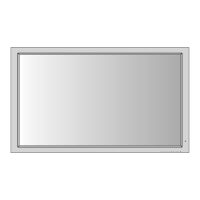Why does the NEC PlasmaSync 42XR4 remote control not work?
- RRachel MendozaAug 19, 2025
If the remote control for your NEC monitor isn't working, the batteries might be dead. Try replacing both batteries with new ones.
Why does the NEC PlasmaSync 42XR4 remote control not work?
If the remote control for your NEC monitor isn't working, the batteries might be dead. Try replacing both batteries with new ones.
What to do if NEC Monitor power does not turn on with remote?
If your NEC monitor isn't turning on with the remote, make sure the power cord is plugged into an outlet. If all indicators are off, press the power button on the monitor itself. Also, check if the remote batteries are worn out and replace them if needed.
What to do if NEC PlasmaSync 42XR4 Monitor does not operate with remote?
If your NEC monitor isn't responding to the remote, ensure you're pointing the remote at the monitor's sensor without any obstructions. Also, check for direct sunlight or strong light interfering with the sensor. If these aren't the problem, replace the remote's batteries.
What to do if nothing appears on NEC PlasmaSync 42XR4 screen?
If nothing appears on your NEC monitor screen, check if the computer is turned on and connected to the monitor. If the power management is in standby or off mode, try moving the mouse or pressing a key.
How to fix unstable picture on NEC Monitor?
If the picture on your NEC monitor is unstable, ensure the computer's resolution setting is appropriate for the monitor.
How to adjust NEC PlasmaSync 42XR4 Monitor image size?
If the image on your NEC monitor is too large or too small, press the WIDE button on the remote control and adjust the screen size accordingly.
How to center picture on NEC PlasmaSync 42XR4 Monitor?
If part of the picture on your NEC monitor is cut off or not centered, adjust the IMAGE ADJUST settings.
How to adjust color on NEC PlasmaSync 42XR4 Monitor?
If the tint is poor or colors are weak on your NEC monitor, adjust the tint and color settings under PICTURE.
Why is there no sound on my NEC PlasmaSync 42XR4 Monitor?
If you see a picture but hear no sound from your NEC monitor, first increase the volume and check if mute mode is on; if so, press the MUTE button. Also, make sure your speakers are properly connected and that the AUDIO INPUT is set correctly in the AUDIO menu.
How to resolve poor video signal on NEC PlasmaSync 42XR4?
If you're experiencing a poor picture with VIDEO signal input on your NEC monitor, adjust the picture controls as needed. Try relocating the monitor to avoid local interference and ensure all connections are secure.
Read and follow safety guidelines to prevent damage and ensure safe operation of the monitor.
Ensures proper airflow around the monitor for heat dissipation when mounted.
Selects screen sizes for video and digital discs, adjusting aspect ratio.
Adjusts screen size for 4:3 computer images to fill the display.
Enables display of multiple video sources simultaneously on the screen.
Details how to arrange two pictures side-by-side on the display.
Explains how to display one picture within another on the screen.
Guide to navigating and using the On-Screen Menu (OSM) for settings.
Saves custom picture settings to memory for recall.
Fine-tunes contrast, brightness, sharpness, and color for optimal viewing.
Applies noise reduction filters to improve picture quality with noisy signals.
Adjusts the color tone of the display for a desired visual output.
Fine-tunes white balance for specific color temperatures for better color accuracy.
Customizes audio output levels and selects audio input sources.
Corrects image position, size, flickering, and vertical banding.
Restores all monitor settings to their original factory defaults.
Adjusts screen settings like brightness and position to minimize image retention.