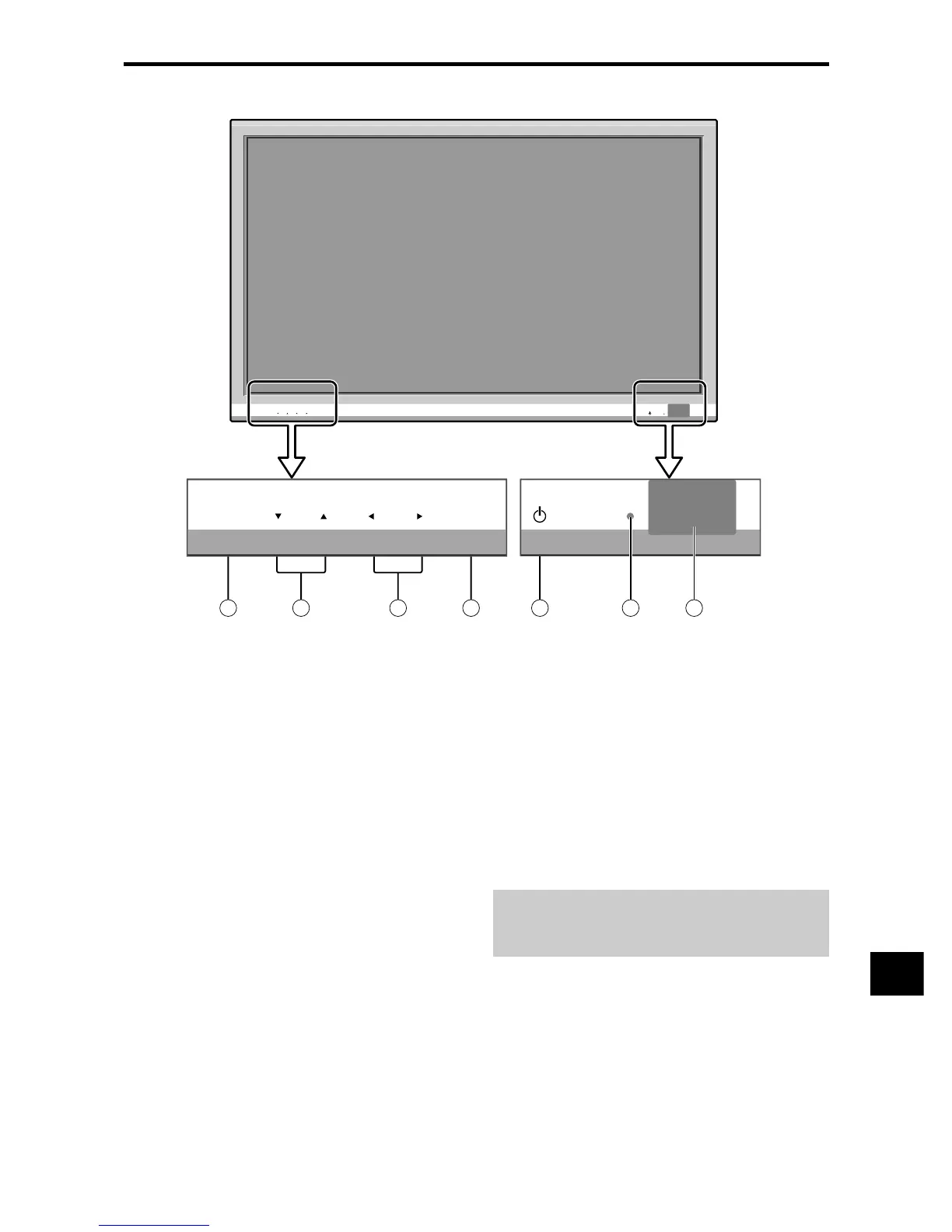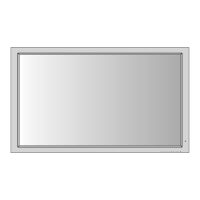Po-7
MENU
INPUT /EXITVOLUME
MENU INPUT/EXITVOLUME
4
5
6
7
1
3
ON/STANDBY
2
ON/STANDBY
Nomes de peças e função
q Power
Liga e desliga o monitor.
w Janela do sensor remoto
Recebesinais do controle remoto.
e Indicador ON/STANDBY
Quando ligado.......................... Acende a verde.
Quando no modo de standby ... Acende a vermelho.
r INPUT / EXIT
Ativa a entrada.
Funciona como botões EXIT no modo de menu no
écran (OSM).
Vista frontal
t
e
Aumenta ou reduz a imagem. Funciona como botões
CURSOR (
/
) no modo de menu na écran
(OSM).
y VOLUME
e
Ajusta o volume. Funciona como botões CURSOR
(
/
) no modo de menu no écran (OSM).
u MENU
Define o modo de menu na tela (OSM) e visualiza o
menu principal.
AVISO
O interruptor de conexão/desconexão não desconecta
completamente o monitor plasma da corrente elétrica.
