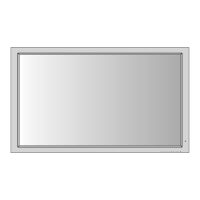J
Jessica WilsonSep 3, 2025
How to fix unstable picture on NEC PlasmaSync 42VP4 (42Wide VGA) Monitor?
- AAmber MoralesSep 4, 2025
To fix an unstable picture on your NEC monitor, ensure the computer’s resolution setting is appropriate and set to the proper resolution.