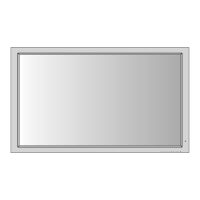What to do if NEC PlasmaSync 42MP2 remote controller does not work?
- TTerry SuttonAug 19, 2025
If your NEC monitor isn't responding to the remote, ensure the remote is pointed directly at the monitor's sensor without any obstructions. Also, eliminate any direct sunlight or strong artificial light shining on the sensor. Replace the remote batteries with new ones. Ensure the remote cable is unplugged from the REMOTE IN terminal. Note that the front panel buttons do not function during Control Lock.