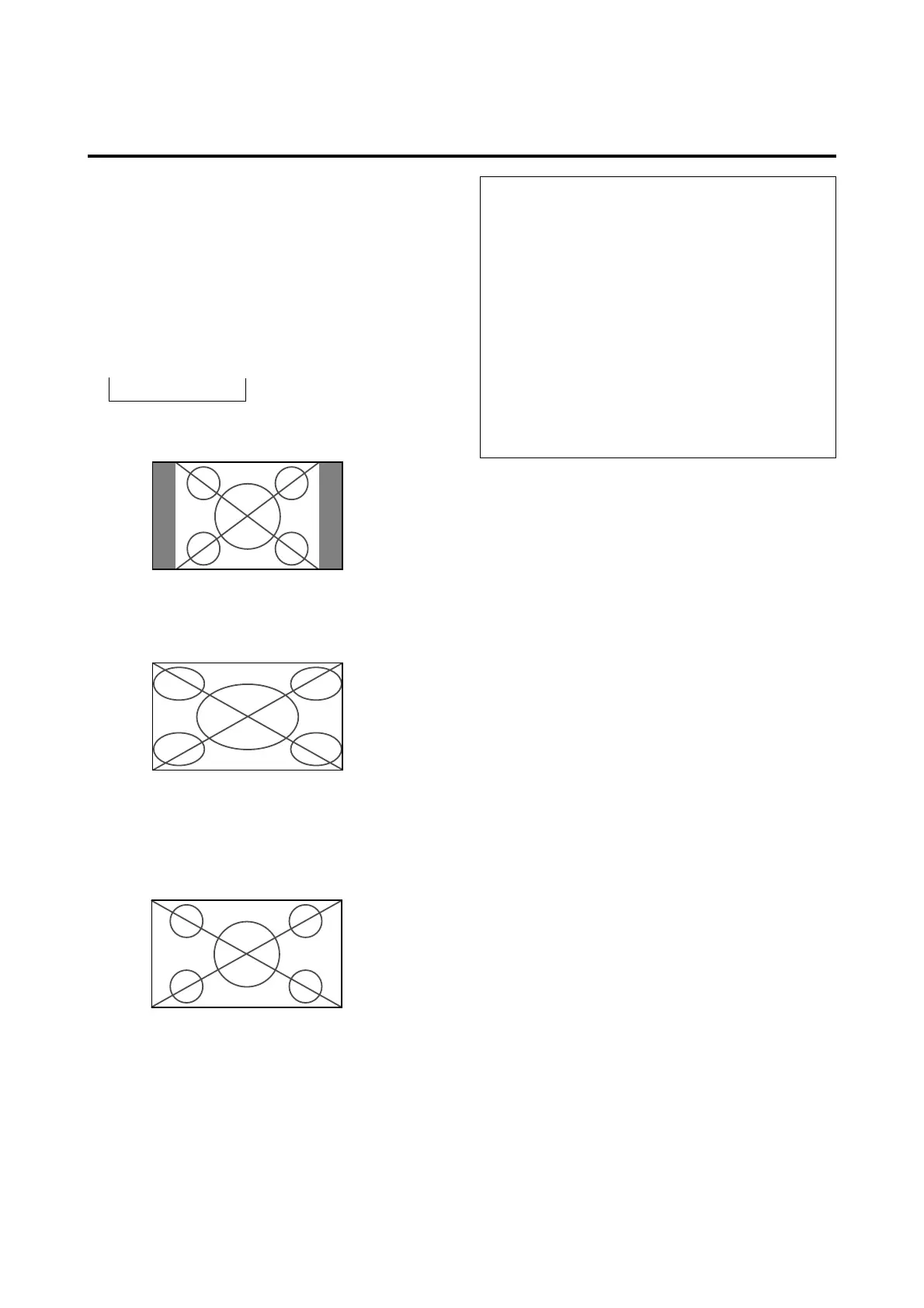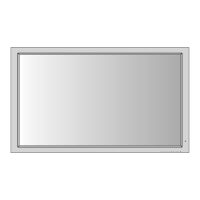15
Watching computer images with a
wide screen
Switch to the wide screen mode to expand the 4 : 3 image
to fill the entire screen.
1. Press the "WIDE" button on the remote controller.
2. Within 3 seconds ...
Press the "WIDE" button again.
The screen size switches as follows:
→ NORMAL → FULL
NORMAL size screen (4:3 or SXGA 5:4)
The picture has the same size as the normal computer im-
age.
FULL size screen
The image is expanded in the horizontal direction.
When using a graphic accelerator board that is capable of
displaying 848⳯480.
FULL size screen
Information
䡵 Supported resolution
• See page 44 for details on the display output of the
various VESA signal standards supported by the
monitor.
• When 852 dot⳯480 line wide VGA (*) signals with
a vertical frequency of 60 Hz and horizontal frequency
of 31.72 kHz are input, select "WIDE" for the "RGB
SELECT" setting. Since selecting an 848⳯480 signal
automatically displays the image in correct size, it is
not necessary to change the RGB SELECT setting.
* "IBM PC/AT" and "VGA" are registered trademarks
of IBM, Inc. of the United States.