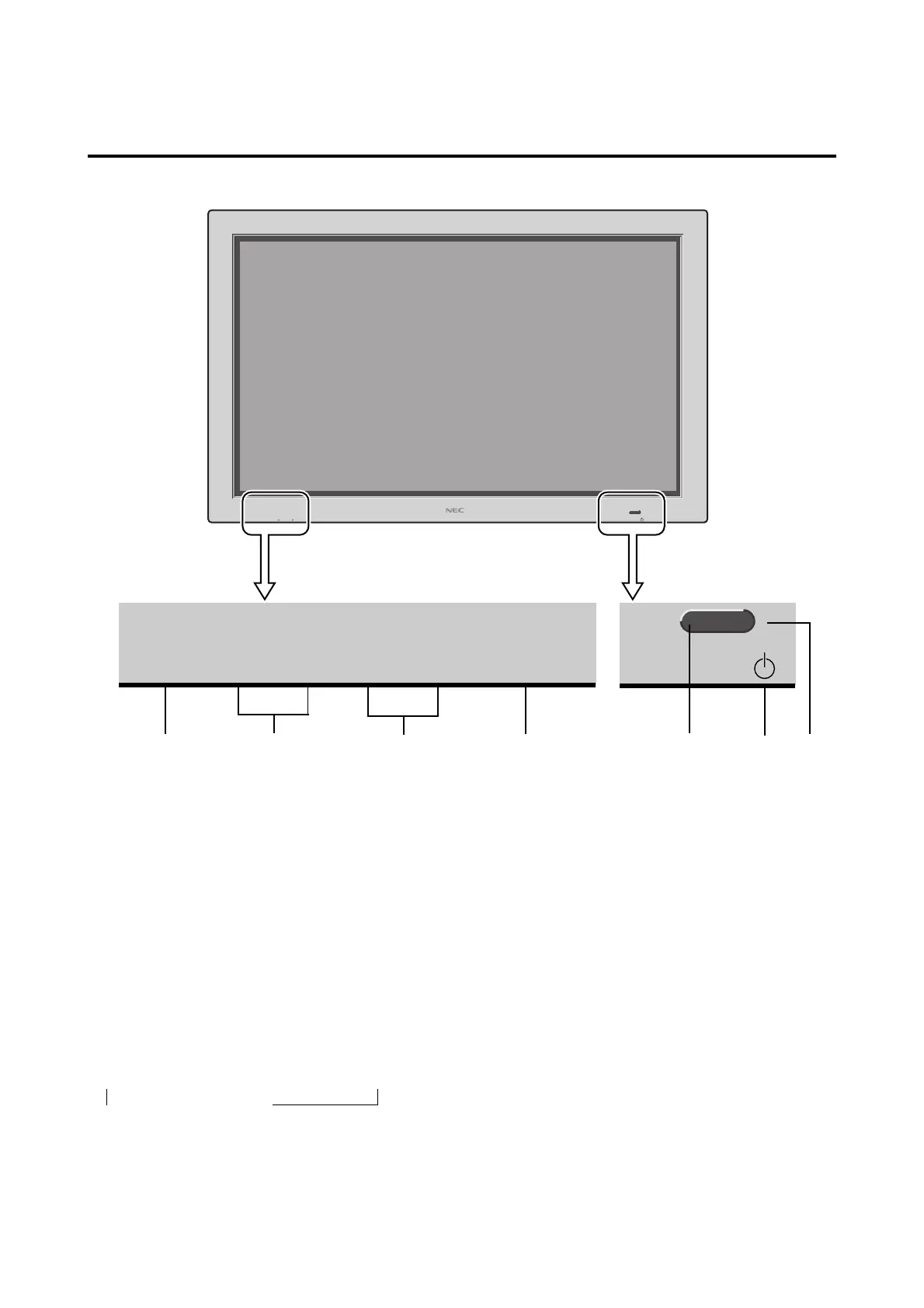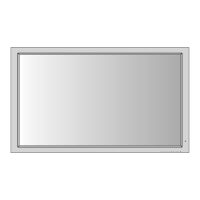3
Part Names and Function
Front View
INPUT SELECT VOLUME
POWER/STANDBY
PROCEED
POWER/STANDBY
DOWN LEFT/– RIGHT/+UP
VOLUME
/EXIT
INPUT SELECT
1
2
47
6
1 PROCEED
Sets the on-screen display (OSM) mode and displays
the main menu.
2 VOLUME Down and Up
Adjust the volume. Functions as the CURSOR (▲/▼)
buttons in the On-screen display (OSM) mode.
3 LEFT/– and RIGHT/+
Enlarges or reduces the image. Functions as the
CURSOR (䊴 / 䊳) buttons in the On-screen display
(OSM) mode.
4 INPUT SELECT / EXIT
Switches the input, in the following order:
VIDEO1
→→
VIDEO2
RGB3
←
RGB2
←
RGB1
→
VIDEO3 DVD/HD
→
←
Functions as the EXIT buttons in the On-screen display
(OSM) mode.
5 POWER/STANDBY indicator
When the power is on.............................Lights green.
When the power is in the standby mode ... Lights red.
6 Power
Turns the monitor's power on and off.
7 Remote sensor window
Receives the signals from the remote control unit.
5
3