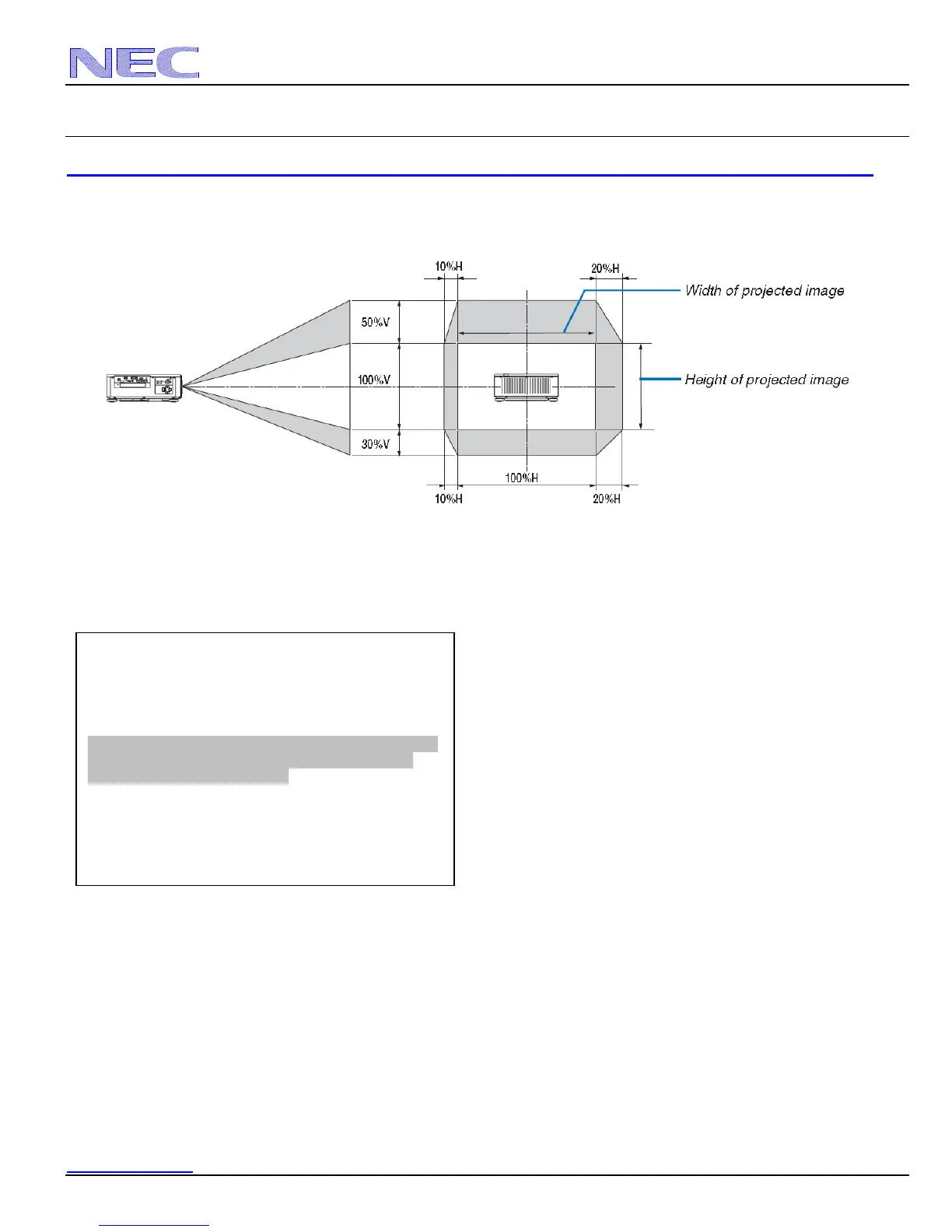Lens Shift Range for Desktop and Ceiling Mount
Application
The diagram below shows the location of the image
position in the lens. The lens can be shifted within the
shaded area as shown using the normal projection
position as a starting point.
Note: Lens shift feature is not available with NP16FL-4K
(rear lens).NP16FL-4K should be used only for “zero
degree” / no-offset” applications.
Note: Projector is set out of the box at maximum lens
shift, which is how it is depicted above.
(W: width of projected image, H: height of projected
image)