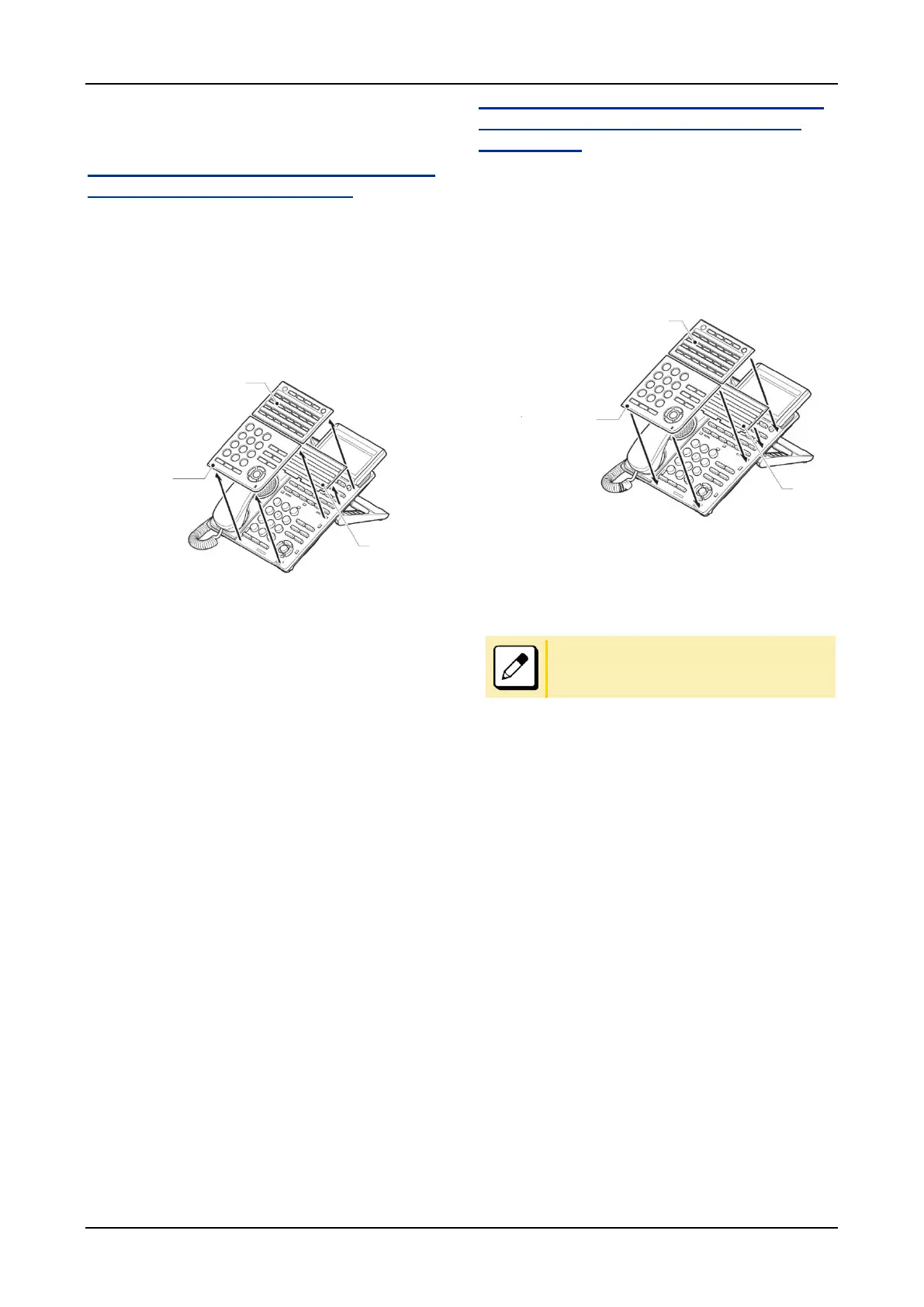INSTALLATION PROCEDURE
22
INSTALLING/REMOVING LINE
KEY CARD
TO REMOVE KEY SET UNIT (LINE KEY
PANEL AND LINE KEY CARD)
1.
Use the small notch at the lower right corner of
the terminal to lift the Faceplate up.
2.
Remove the Faceplate.
3.
Remove the DESI Printer Sheet.
(1) Line Key Panel
(2) Face Plate
(3) DESI Printer Sheet
TO INSTALL KEY SET UNIT (LINE KEY
PANEL, BUTTON PANEL, AND LINE
KEY CARD)
1.
After replacing the DESI Printer Sheet on the
terminal, attach the Faceplate.
2.
At each corner, press the locking pin back into
place.
(1) Line Key Panel
(2) Face Plate
(3) DESI Printer Sheet
Be sure to install the line key panel correctly, or it may
cause undesired operation of the terminal.
