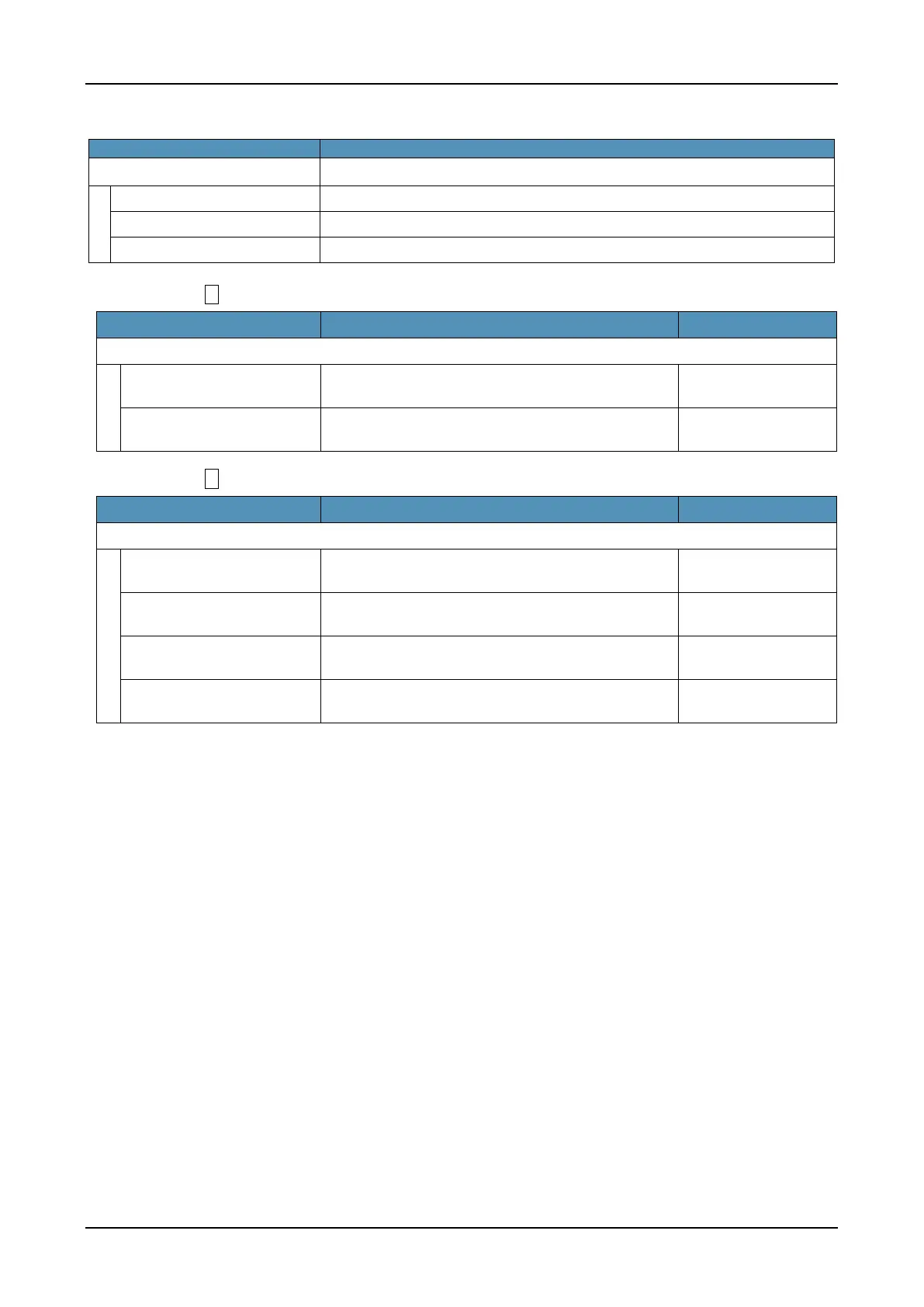MENU LIST
90
MENU LIST FOR DT530 SERIES
Press the
Menu
key while the terminal is in idle state.
Select this option to view call history data.
Select this option to access Phonebook feature. For details, see PHONEBOOK.
Select this option to make the user settings of the terminal.
Menu List For 1 Call History
Select this option to view the history of incoming calls.
You can also make a call from this menu.
Select this option to view the history of outgoing calls.
You can also make a call from this menu.
Menu List For 3 Settings
Select this option to select a ringer tone volume.
Select this option to select a Off-Hook Ringing.
Select this option to select a LCD back-light.
Select this option to select a ringing of headset.
