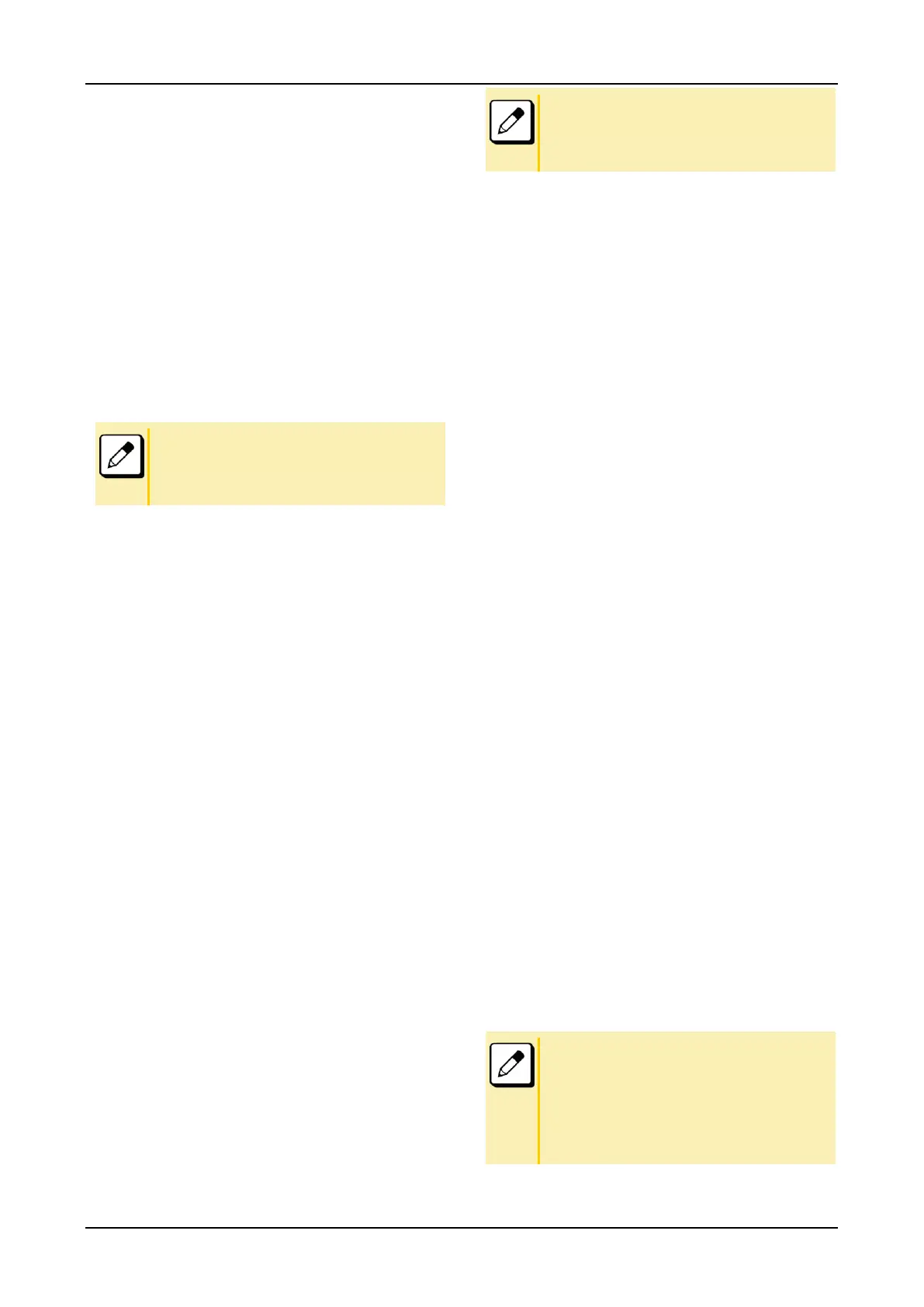FEATURE OPERATION
63
CALL PICK-UP (GROUP)
When Station Within Pick-up Group Rings
1.
Lift the handset.
2.
Press the Call Pickup - Group key or dial “Call
Pick-up” access code (may be stored on a One-
Touch Speed Calling key).
3.
The connection to calling party is established.
4.
If currently on a call, press the Transfer key and
dial “Call Pick-up” access code. The original
party is placed on hold.
■The Call Pickup - Group key must be programmed by the
Telephony Server administrator on the Programmable
feature key or soft key.
■“PICK” is displayed as the soft key of Call Pickup-Group
feature.
CALL PICK-UP (DIRECT)
To Program Pick-up Direct Key (One -
Touch Speed Calling Key)
1.
Press the Feature key.
2.
Press the One-Touch Speed Calling key.
3.
Dial “Direct Call Pick-up” access code.
4.
Press the Feature key again.
When a Station within System Rings
1.
Lift the handset, receive a dial tone.
2.
Press the PICK - DIRECT key and dial the station
number to be picked up.
– OR –
2.
Dial “Direct Call Pick-up” access code and the
station number to be picked up.
3.
The connection to calling party is established.
4.
If busy, the original call must be placed on hold
before a new call can be picked up.
■The Call Pickup - Group key must be programmed by the
Telephony Server administrator on the Programmable
feature key or soft key.
■“PICK” is displayed as the soft key of Call Pickup - Group
feature.
OUTGOING TRUNK QUEUING
If Trunk Is Busy
1.
Receive a Trunk Busy indication. Press the Call
Back key. The call is placed in the queue for a
next available trunk.
2.
When the trunk is available, the setting station is
alerted by ringing and flashing red LED.
3.
Press the Speaker key or lift the handset. A dial
tone is heard or the number is automatically
dialed if Least Cost Routing is provided.
OFF-HOOK TRUNK QUEUING
1.
Press the Speaker key, receive a dial tone.
2.
Dial the desired telephone number. Encounter a
trunk busy condition.
3.
A station user receives a service set tone and
leaves speaker on.
4.
The desired number is automatically dialed when
a trunk becomes available.
EXECUTIVE OVERRIDE
If Called Station Is Busy
1.
Press the Executive Right of Way key.
2.
Interrupted parties receive a warning tone.
3.
The three-way conference is initiated.
■Override may be programmed by the Telephony Server
administrator for one of the Programmable feature keys, or
may be programmed on a One-Touch Speed Calling key
by storing the Recall and Override access code.
■The Executive Right of Way key must be programmed by
the Telephony Server administrator on the Programmable
feature key or soft key.
■“E-OVR” is displayed as the soft key of Executive Right
of Way feature.
