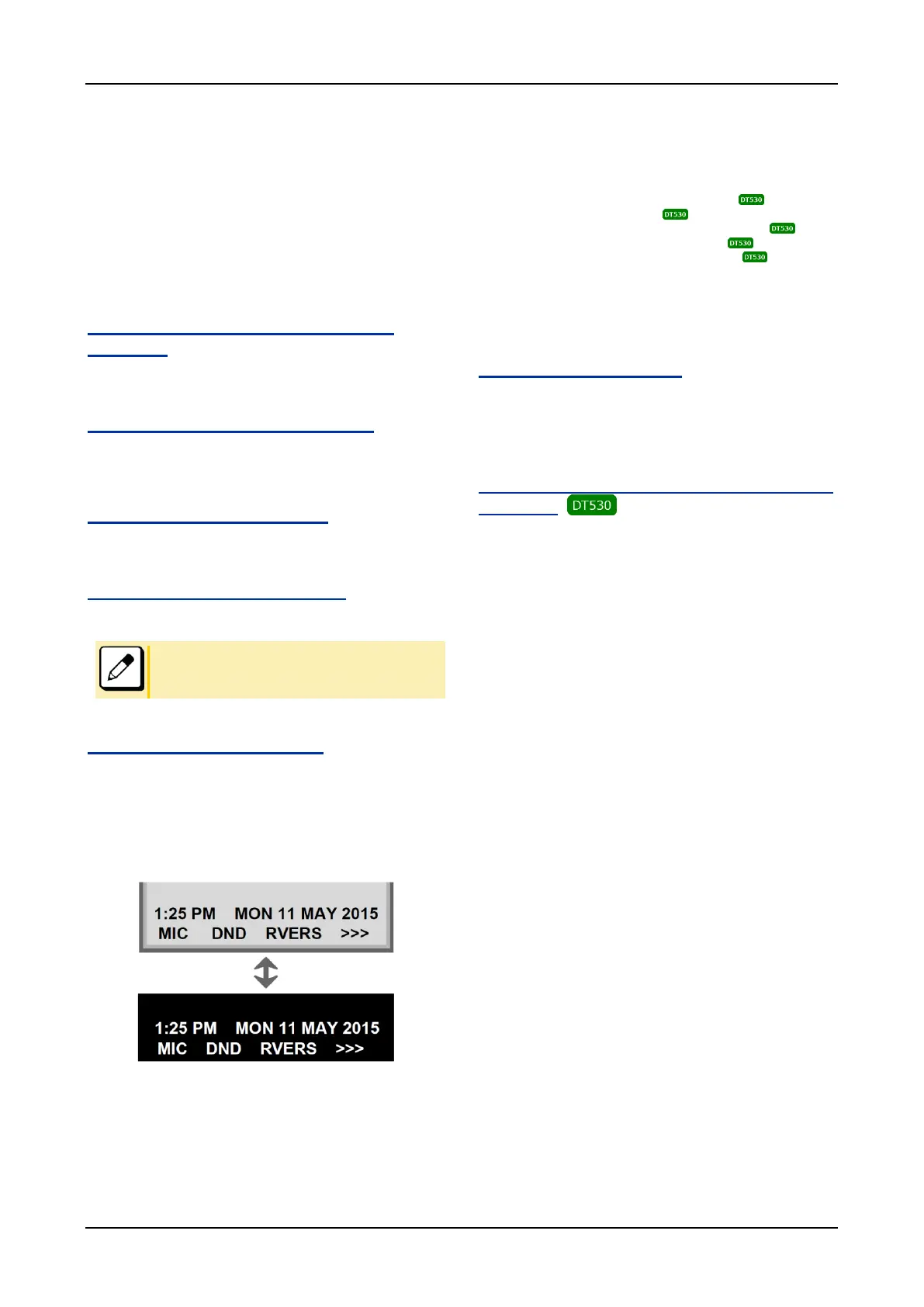TERMINAL SETUP
25
TERMINAL SETUP
This chapter describes operating procedures for terminal settings
with the UP/DOWN key, the Feature key and the Menu key.
Various terminal settings such as display, sounds, password, and
language are also available from the Menu key.
SETUP WITH UP/DOWN KEY
TO ADJUST HANDSET RECEIVER
VOLUME
Press the UP/DOWN key in the off-hook status or during the call.
TO ADJUST SPEAKER VOLUME
Press the UP/DOWN key during speaker phone operation or
during the call.
TO ADJUST RINGER TONE
Press the UP/DOWN key during ringing.
TO ADJUST LCD CONTRAST
Press the UP/DOWN key in the on-hook status.
For details of configuration setting, please contact the
system administrator.
TO REVERSE LCD COLOR
Allows you to reverse the black and white in its display:
background, characters and icons.
1.
Press the DISPLAY REVERSING key or the
“RVERS” soft key.
SETUP WITH FEATURE KEY
The available key operations the Feature key + digit keys for DT
terminals are as listed below.
Feature + 0 = Side Tone On/Off (for handset)
Feature + 1 = Turns microphone on or off.
Feature + 2 = Adjusts handset receiver volume.
Feature + 3 = Selects ringer tone.
Feature + 4 = Adjusts transmission/receiving volume.
Feature + 5 = Activates hands-free operation.
Feature + 6 = Deactivates hands-free operation.
Feature + 7 = Turns call indicator lamp on or off for incoming call
notification (If turned off, this lamp will still light to indicate
message waiting.)
Feature + 8 = Selects between Normal, Dynamic Dial
Pad, and Preset Dial.
MICROPHONE ON/OFF
LED on the Mic key shows the status of the built-in microphone.
1.
Press the soft key associated with the MIC on the
LCD or press the Feature key and [1] key.
TO CHANGE THE HANDSET RECEIVER
VOLUME
The handset receiver volume can be changed.
1.
Press the Feature key and [2] key. The LCD
displays the current volume status.
2.
Press Feature key and [2] key to alternate
between Large and Small volume.
