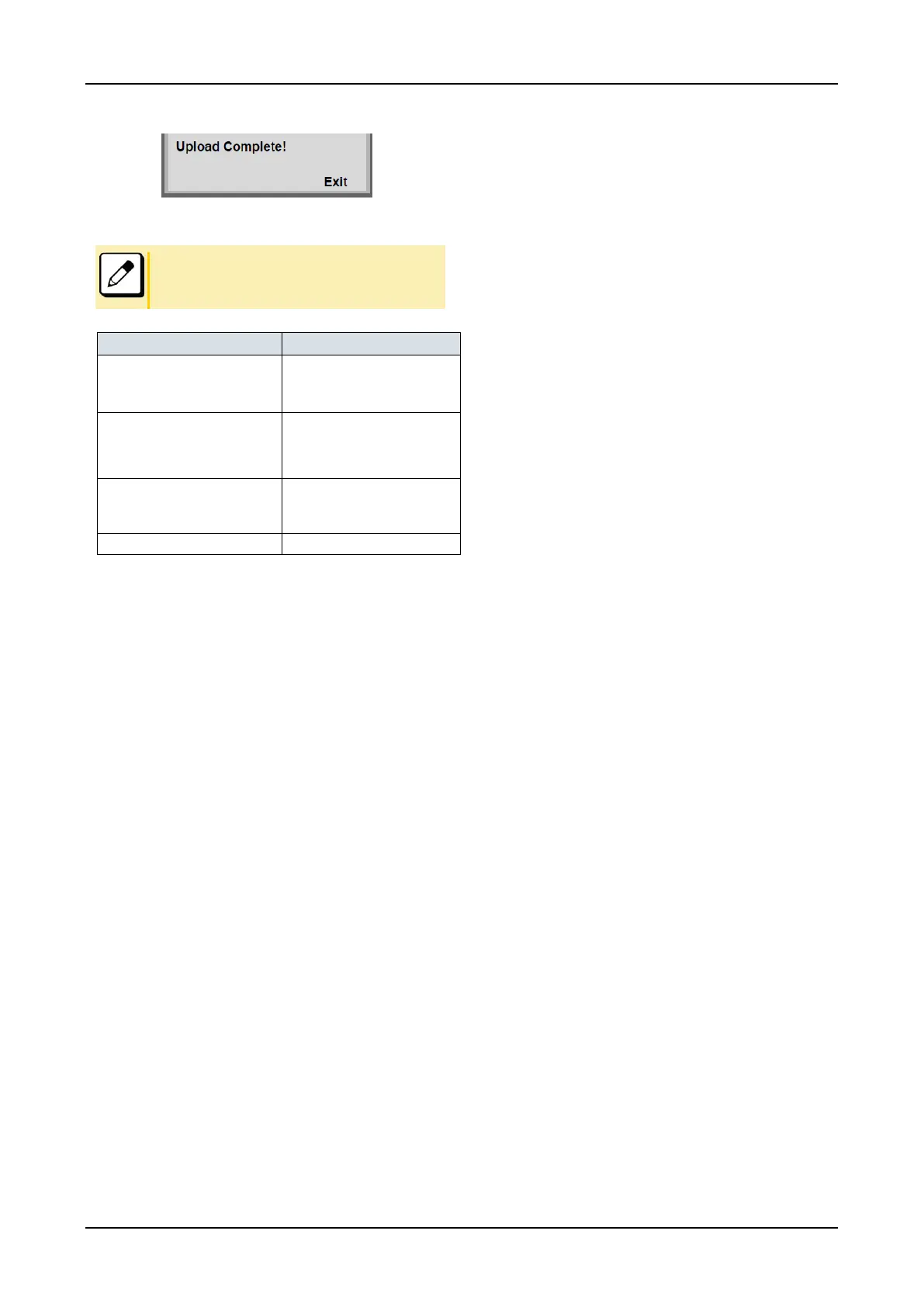TERMINAL SETUP
41
19.
After the data backup is completed, the display
changes as follows:
The display goes back to the Backup/Restore
screen by the Exit soft key.
When the data backup ends in failure, “Upload Failed!” is
displayed on the LCD. Check to see the following table and
then make a retry.
A different file name is specified
between the terminal and the
FTP/ TFTP/HTTPS server.
Set the same file name to both
the terminal and FTP/
TFTP/HTTPS server.
Incorrect IP address of
FTP/TFTP/HTTPS server has
been entered from the
telephone.
Set the proper IP address of
the FTP/TFTP/HTTPS server.
The power to FTP/TFTP/HTTPS
server or network equipment is
OFF.
LAN cable is disconnected.
Reconnect the cable securely.
