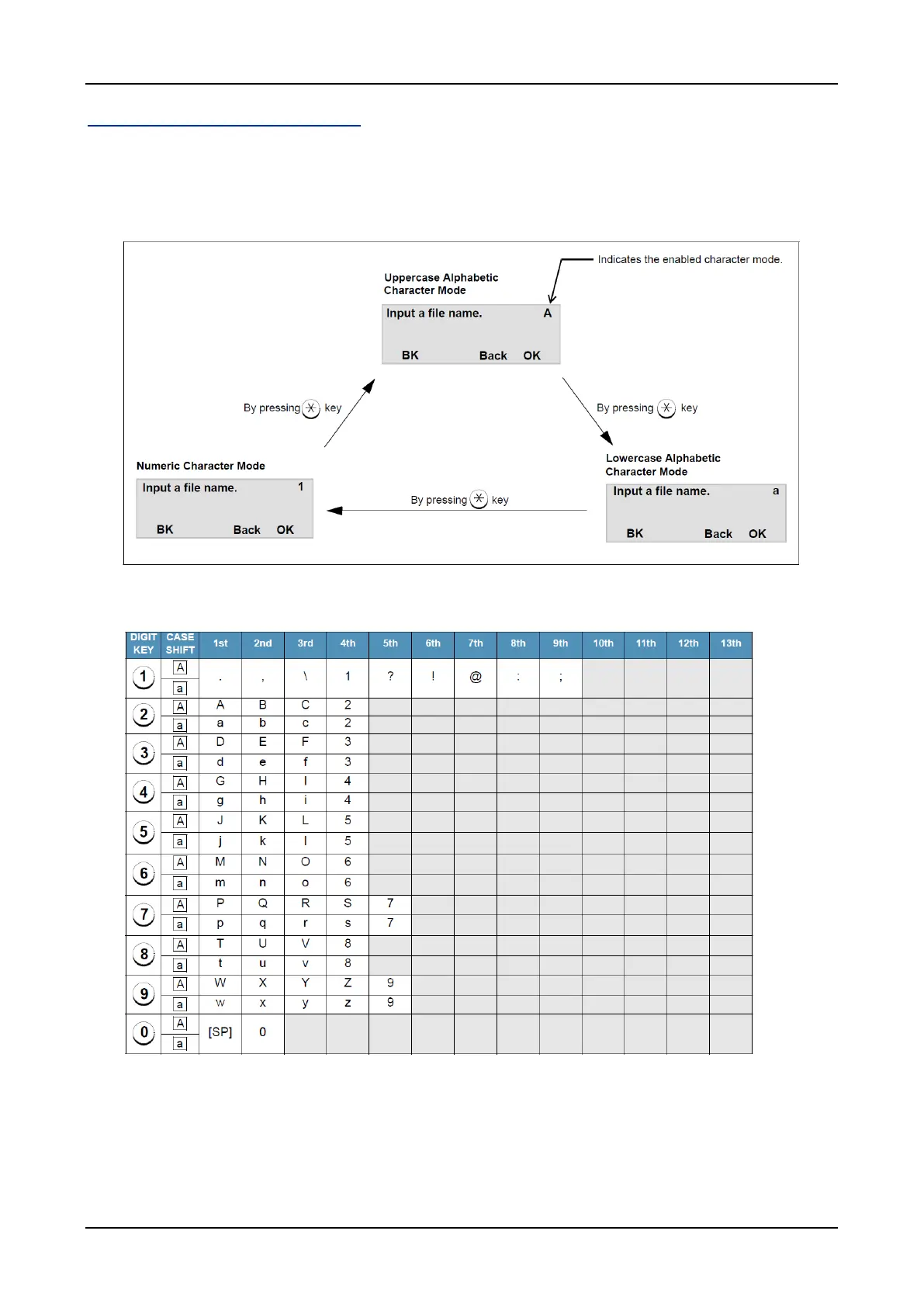44
HOW TO INPUT CHARACTERS
This section explains how to enter characters on the text input screen such as Name or User ID, etc.
Character Entry Mode
When entering characters from the telephone set, the following three modes are available: uppercase alphabetic character, lowercase
alphabetic character and numeric character. The character entry mode can be changed by pressing the [ * ] key (alphabetic
(uppercase/lowercase)/numeric).
Character Code List
<Character Code For English (1/2)>
