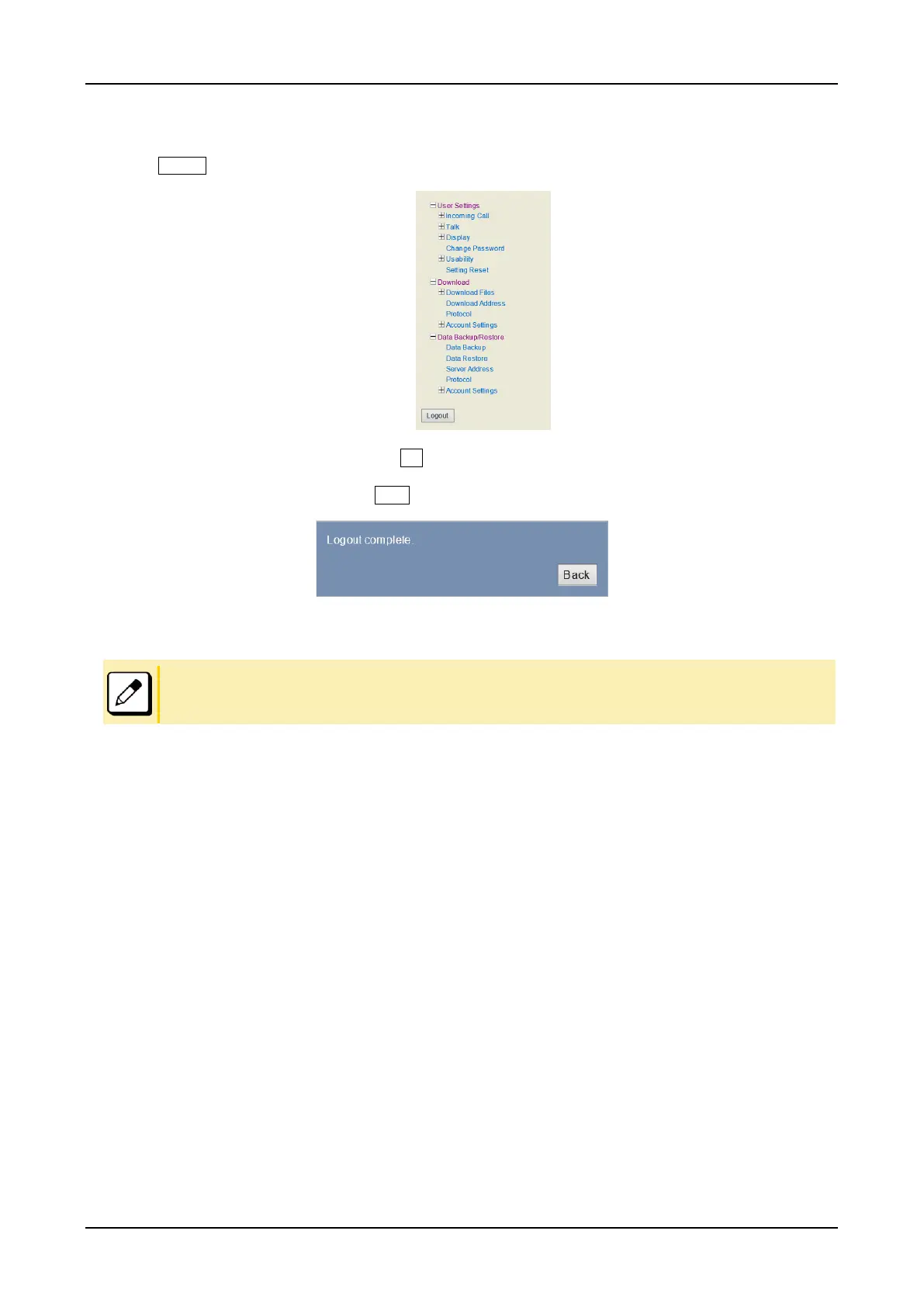WEB PROGRAMMING
93
TO LOG OUT
Follow the steps below to exit the Web Programming.
1.
Click Logout at the lower left of the screen.
2.
The confirmation message appears. Click OK to log out of Web Programming.
3.
The display changes as follows. Click Back.
4.
After the Web Programming Login screen is displayed, close the Internet browser.
■ Make sure to perform the logout operation after the data setting of the telephone.
■ When 10 minutes have passed leaving the PC without operation after log in to Web Programming, you are forcibly logged out from the
Web Programming.
