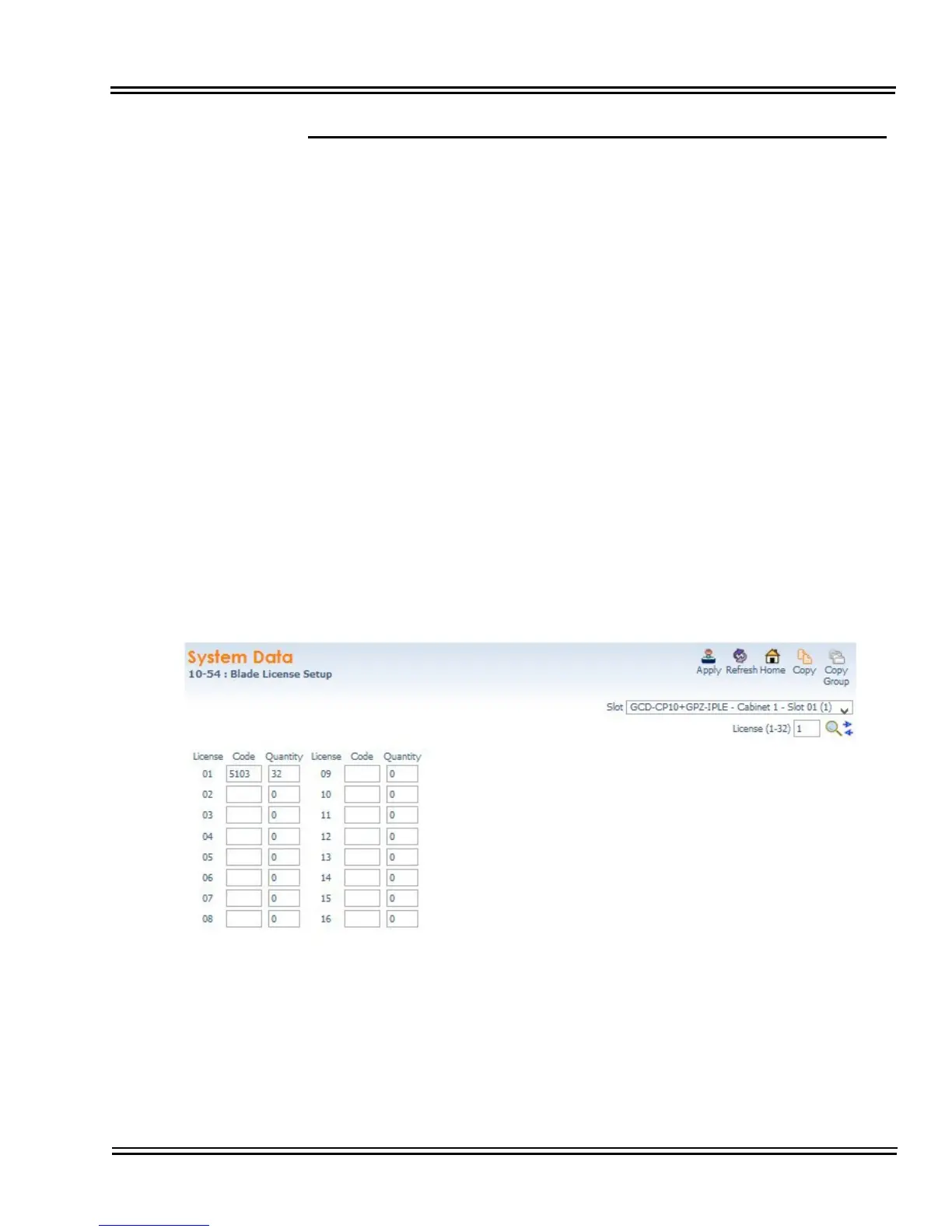!
!
If a router or firewall is placed between the SIP Trunk Provider and SV9100,
you must also set the following programs:
.
All routing and forwarding is done by the Starbox Lite router, so NAPT should not be
needed in the SV9100.
10-12-07 : CD-CP00 Network Setup – NAPT Router IP Address
NAPT router is not used for this testing. NAT Router must be disabled in PRG 10-
29-21.
10-12-09 : CD-CP00 Network Setup – IP Address
Select the IP address for the VoIP connection (default: 192.168.52.80). A static IP
address is required.
.
This setting is not applicable for this carrier test.
The SV9100 must be reset in order for the change to take effect.
10-12-10 : CD-CP00 Network Setup – Subnet Mask
Select the Subnet Mask to be used by the VoIP server (default: 255.255.255.0).
3.3 VoIP DSP License Assignment
Values shown are for example purposes only. Your actual License quantity
will be determined by the License File loaded to GCD-CP10.
Figure 5 Blade License Setup
10-54-1 : Blade License Setup – Code
Assign License Code 5103 (VoIP DSP Channel)
