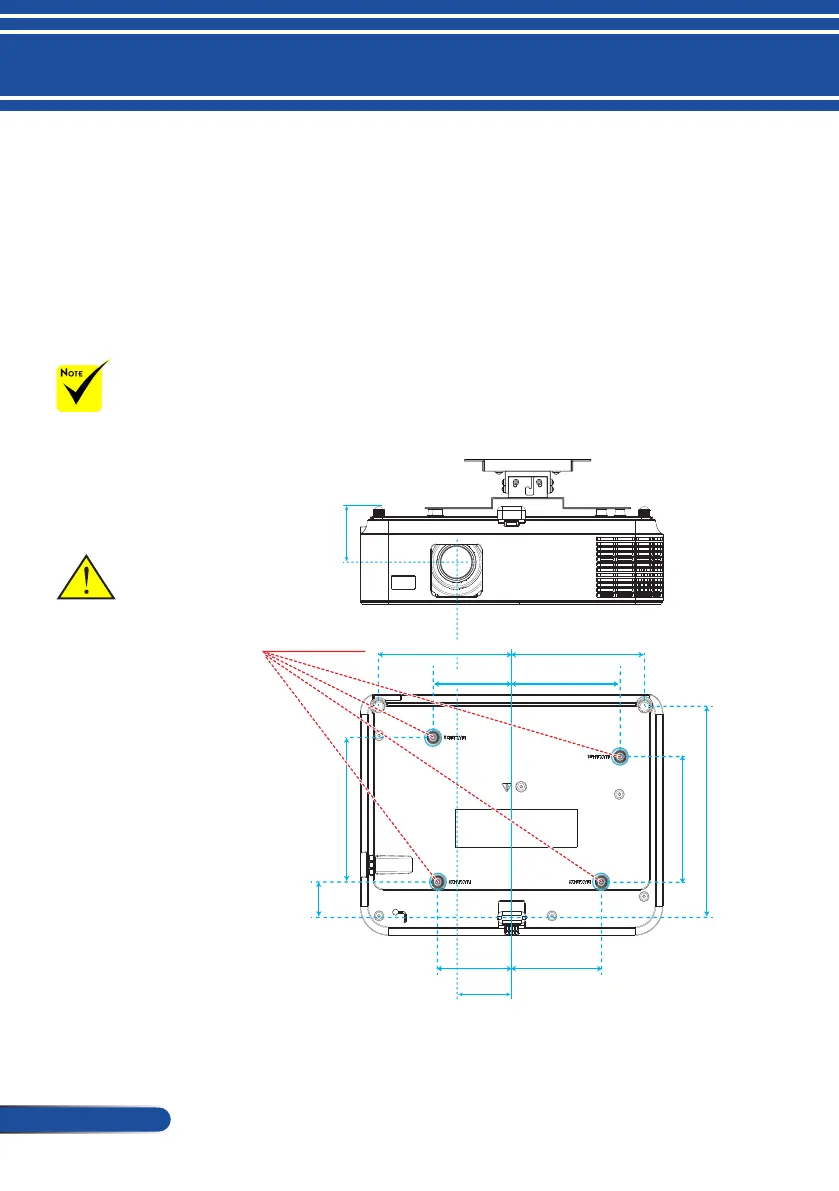130,00 (5,12”)
219,00 (8,62”)
96,00 (3,78”)79,00 (3,11”)
59,00 (2,32”)
116,00 (4,57”)84,00 (3,31”)
142,00 (5,59”)142,00 (5,59”)
37,00 (1,46”)
150,00 (5,91”)
4-M4*L8 (Max)
for Ceiling Mount
57,89 (2,28”)
Please note that
damage resulting from
incorrect installation
will invalidate the
warranty.
Ceiling Mount Installation
1. To refuse the projector from damage, please use the
ceiling mount kit for ceiling mount installation.
2. If you buy a ceiling mount from another company,
please be sure to use the screw in correct size. Screw
size is vary depending on the thickness of the mount-
ing plate.
Screw type: M4*4
Maximum screw length: 8mm
Minimum screw length: 6mm
Warning:
1. Be sure to keep at
least 10 cm gap
between the ceiling
and the bottom of the
projector.
2. Avoid installing the
projector near a heat
source.
Unit: mm (inch)