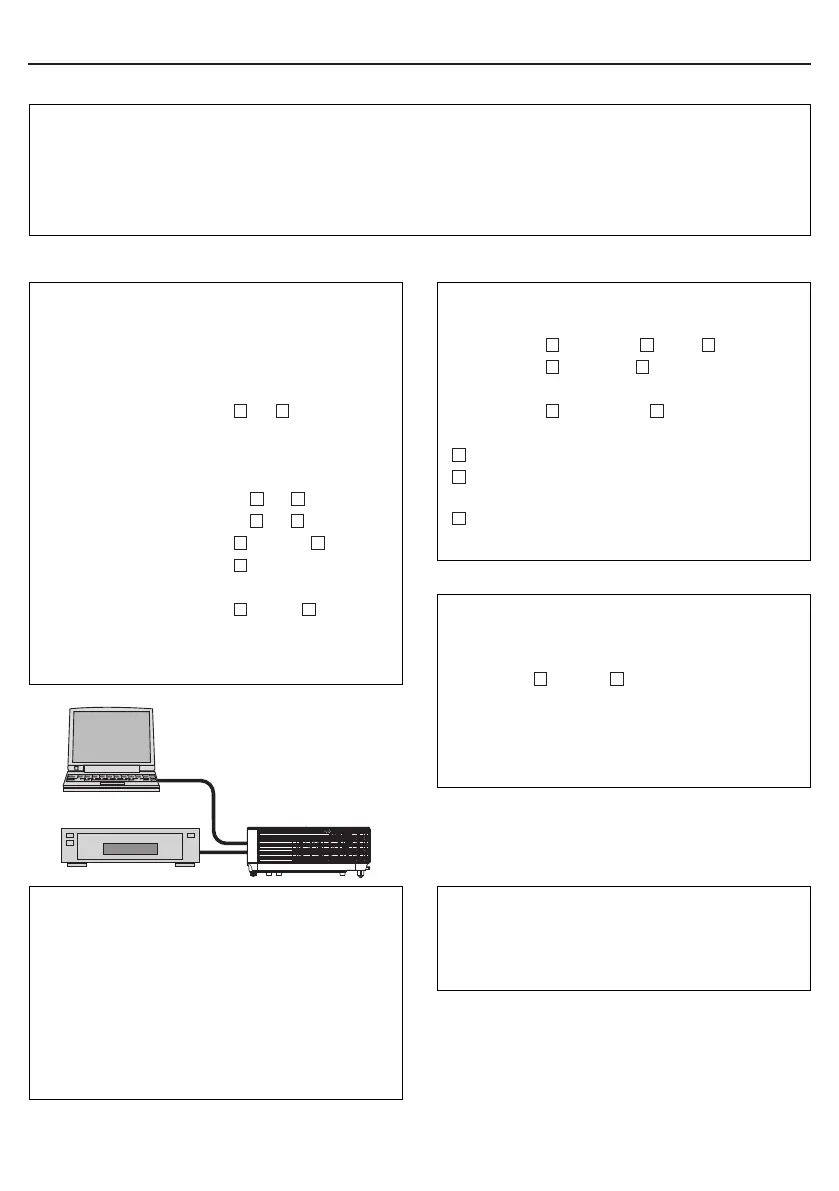In the space below please describe your problem in detail.
Information on application and environment where your projector is used
Projector
Modelnumber:
SerialNo.:
Dateofpurchase:
Lampoperatingtime(hours):
EcoMode: Off Eco
Informationoninputsignal:
Horizontalsynchfrequency [ ]kHz
Verticalsynchfrequency [ ]Hz
Synchpolarity H (+) (-)
V (+) (-)
Synchtype Separate Composite
SynconGreen
STATUSIndicator:
Steadylight Orange Green
Blinkinglight [ ]cycles
Remotecontrolmodelnumber:
Installation environment
Screensize: inch
Screentype: Whitematte Beads Polarization
Wideangle Highcontrast
Throwdistance: feet/inch/m
Orientation: Ceilingmount Desktop
Poweroutletconnection:
Connecteddirectlytowalloutlet
Connectedtopowercordextenderorother(thenumber
ofconnectedequipment______________)
Connectedtoapowercordreelorother(thenumberof
connectedequipment______________)
Computer
Manufacturer:
Modelnumber:
NotebookPC /Desktop
Nativeresolution:
Refreshrate:
Videoadapter:
Other:
Video equipment
VCR,DVDplayer,Videocamera,Videogameorother
Manufacturer:
Modelnumber:
Signal cable
NECstandardorothermanufacturer'scable?
Modelnumber: Length: inch/m
Distributionamplifier
Modelnumber:
Switcher
Modelnumber:
Adapter
Modelnumber:
Projector
PC
DVD Player