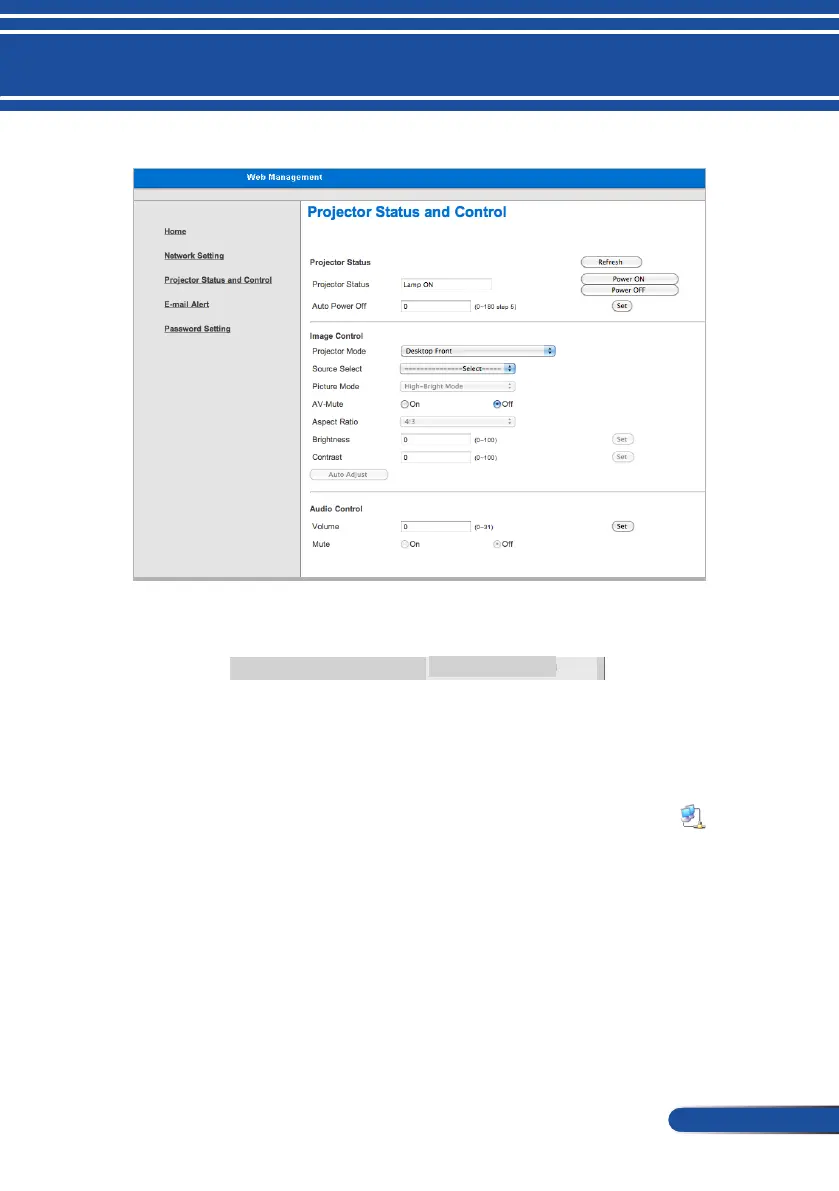65
... English
User Controls
4. Open “Projector Status and Control” to control your projector.
When making a direct connection from your computer to the projector
Step 1: Find an IP Address (default:192.168.0.10) from LAN function of projector.
192.168.0.10
Step 2: Select apply and press the ENTER button on the remote control or the control
panel to submit function or press the MENU button on the remote control or
the control panel to exit.
Step 3: To open Network Connections, click
Start
, click
Control Panel
, click
Network
and Internet Connections
, and then click
Network Connections
. Click the
connection you want to congure, and then, under
Network Tasks
, click
Change settings of this connection
.