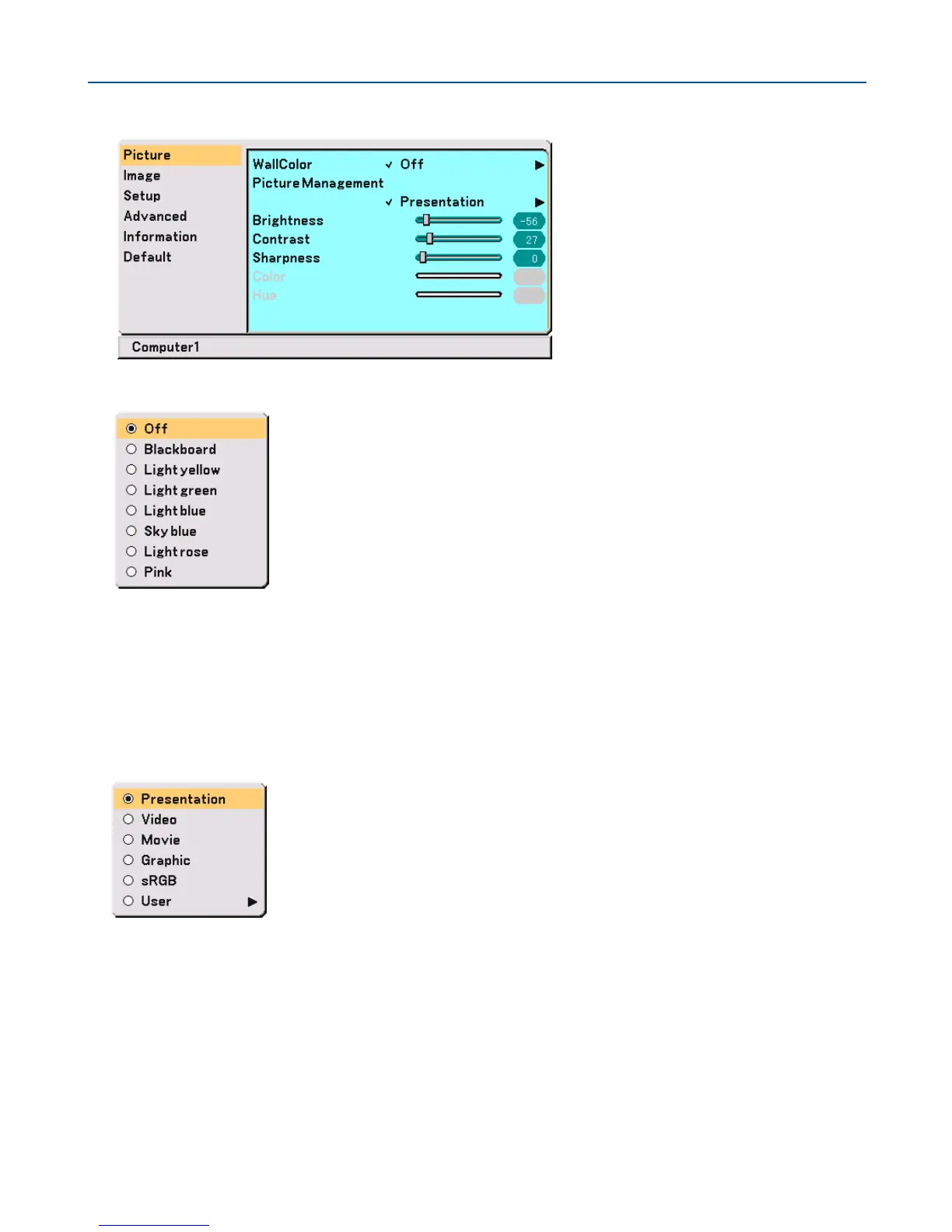40
5. Using On-Screen Menu
쐏 Menu Descriptions & Functions [Picture]
Using the Wall Color Correction [Wall Color]
This function allows for quick adaptive color correction in applications where the screen material is not white.
The following eight options are available.
• OFF • Blackboard
• Light yellow • Light green
• Light blue • Sky blue
• Light rose • Pink
Using Picture Management [Picture Management]
This option allows you to adjust neutral tint for yellow, cyan or magenta.
There are 5 factory presets optimized for various types of images, or you can set user adjustable settings.
Presentation .......... Recommended for making a presentation using a PowerPoint file
Video ..................... Recommended for regular picture such as TV program
Movie .................... Recommended for movies
Graphic.................. Recommended for graphics
sRGB ..................... Standard color values
User ...................... User adjustable