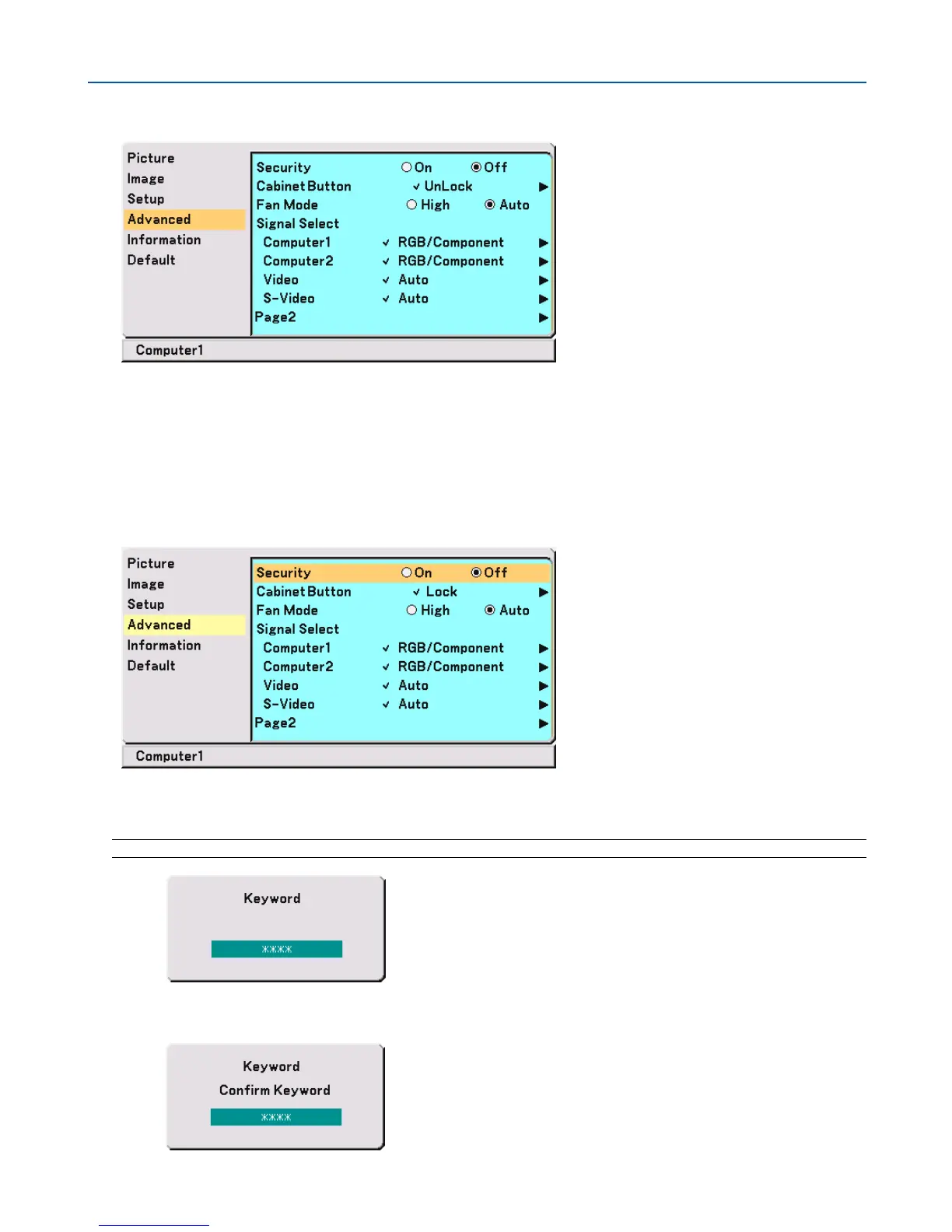45
5. Using On-Screen Menu
쐆 Menu Descriptions & Functions [Advanced]
Security
A keyword can be set for your projector to avoid operation by an unauthorized user using the Menu. When a keyword
is set, turning on the projector will display the Keyword input screen. Unless the correct keyword is entered, the
projector cannot project an image.
To enable the Security function:
1. Select [Advanced]
→
[Security] and press the
왗
button to select “On”.
The [Keyword] screen will be displayed.
The [Confirm Keyword] screen will be displayed.
2. Type in a combination of the four SELECT buttons
왖왔왗왘
and press the ENTER button.
NOTE: A keyword must be four to 10 digits in length.