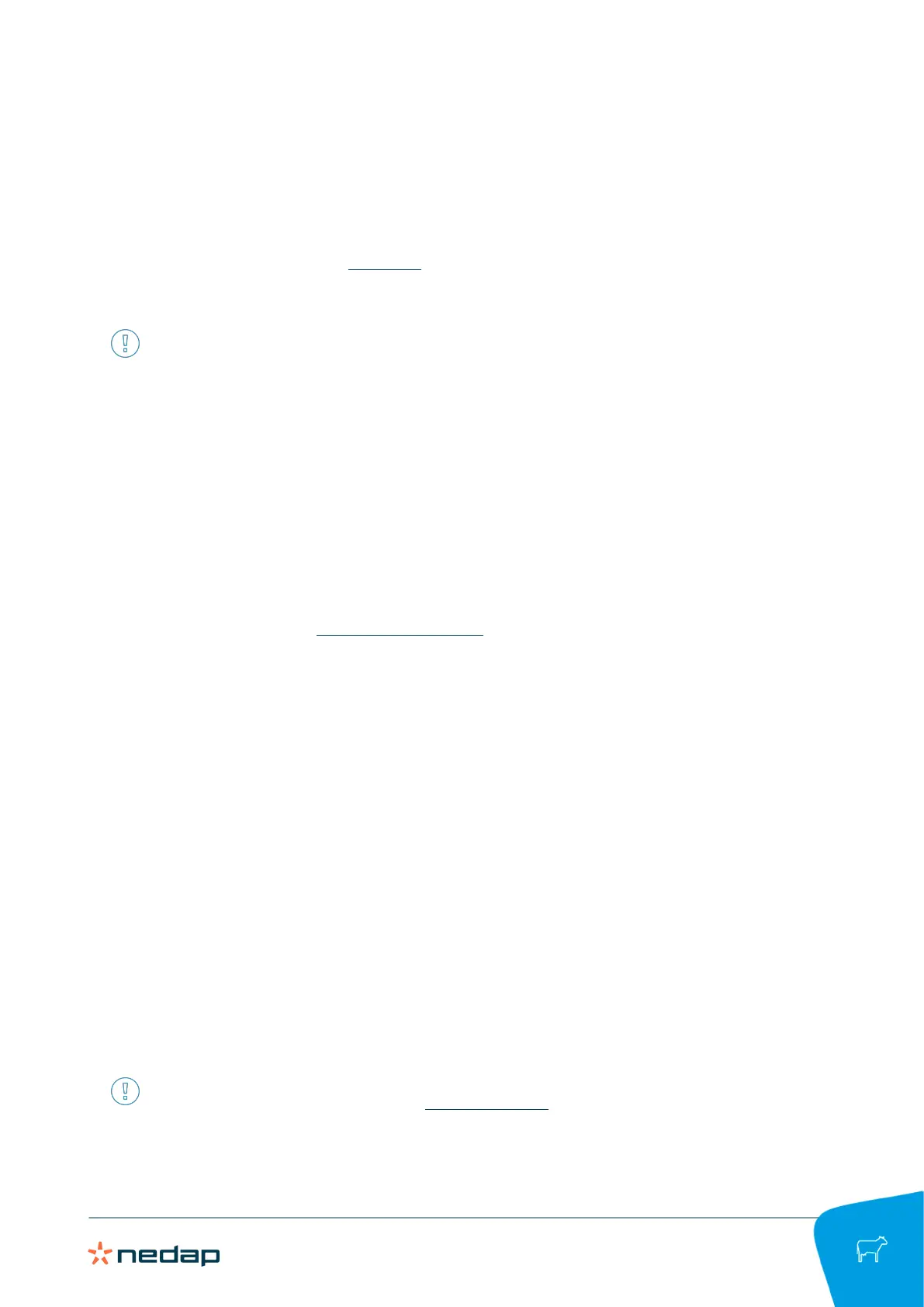Nedap SmartFlow / Installation manual
Version 00.001 / September 2020 / EN
26
Dairy Farming
• The amount of milk that has flown through the SmartFlows and has not been delivered via the bulk tank can
be properly estimated (for example when there is a milk tap on the farm or when some milk is used for own
consumption or for feeding calves).
• There must be accurate animal identification in the milking parlor.
• The animals are sufficiently mixed over the different milking points.
• The Nedap equipment in the milking parlor (animal identification and all SmartFlows) must have functioned
without any problems or changes for 14 days , so that the data are representative and reliable.
Procedure
Use the Excel spreadsheet Validation sheet - statistic test SmartFlow_version2020_2.xlsx for this test.
The test consists of 3 parts:
1. Inter meter comparison. The actual deviation per SmartFlow is calculated, based on the expected milk yield
from the cows.
2. Bulk tank comparison. The average deviation of all SmartFlows in a milking parlor is determined, based on
the weight of the delivered milk in the bulk tank.
3. Calculation of the individual SmartFlow deviation. The deviation per SmartFlow is calculated, corrected by
the average deviation of the whole barn of the bulk tank comparison.
Inter meter comparison
1. In the Excel spreadsheet, go to the tab Step 1 (Milk parlour settings) and fill in the general farm data.
2. In Nedap Velos, go to Reports > Milking > ICAR milk meter deviations.
3. Select all milking points and the latest milking session . Click Ok.
4. In the Excel spreadsheet, go to the tab Step 2 (ICAR milk meter dev) .
5. Fill in the deviations of the column History (10 days) Deviation of the Velos report.
6. Follow the next step Bulk tank comparison (page 26).
Bulk tank comparison
1. Open the report of your milk delivery company.
2. In the Excel spreadsheet, go to the tab Step 3 (Bulk tank comparison) .
3. Fill in:
a. The weight of the delivered milk (in kg)
b. The start and end dates of all milking sessions that correspond with the start and end dates of emptying
the bulk tank
c. The weight of the milk that is measured by the SmartFlows, but that has not been delivered via the bulk
tank
4. In Nedap Velos, go to Reports > Milking > Milk meter statistics.
5. Select all milking sessions that correspond with the time frame of step 3 and click Ok.
6. In the Excel spreadsheet, fill in the total milk yield of the Velos report. The barn deviation is automatically
calculated.
7. Follow the next step Individual SmartFlow deviation.
Calculation of the individual SmartFlow deviation
Make sure the Nedap equipment in the milking parlor (animal identification and all SmartFlows) must have
functioned without any problems or changes for at least 14 days after the calibration, so that the data are
representative and reliable.
1. In the Excel spreadsheet, go to the tab Conclusions .
