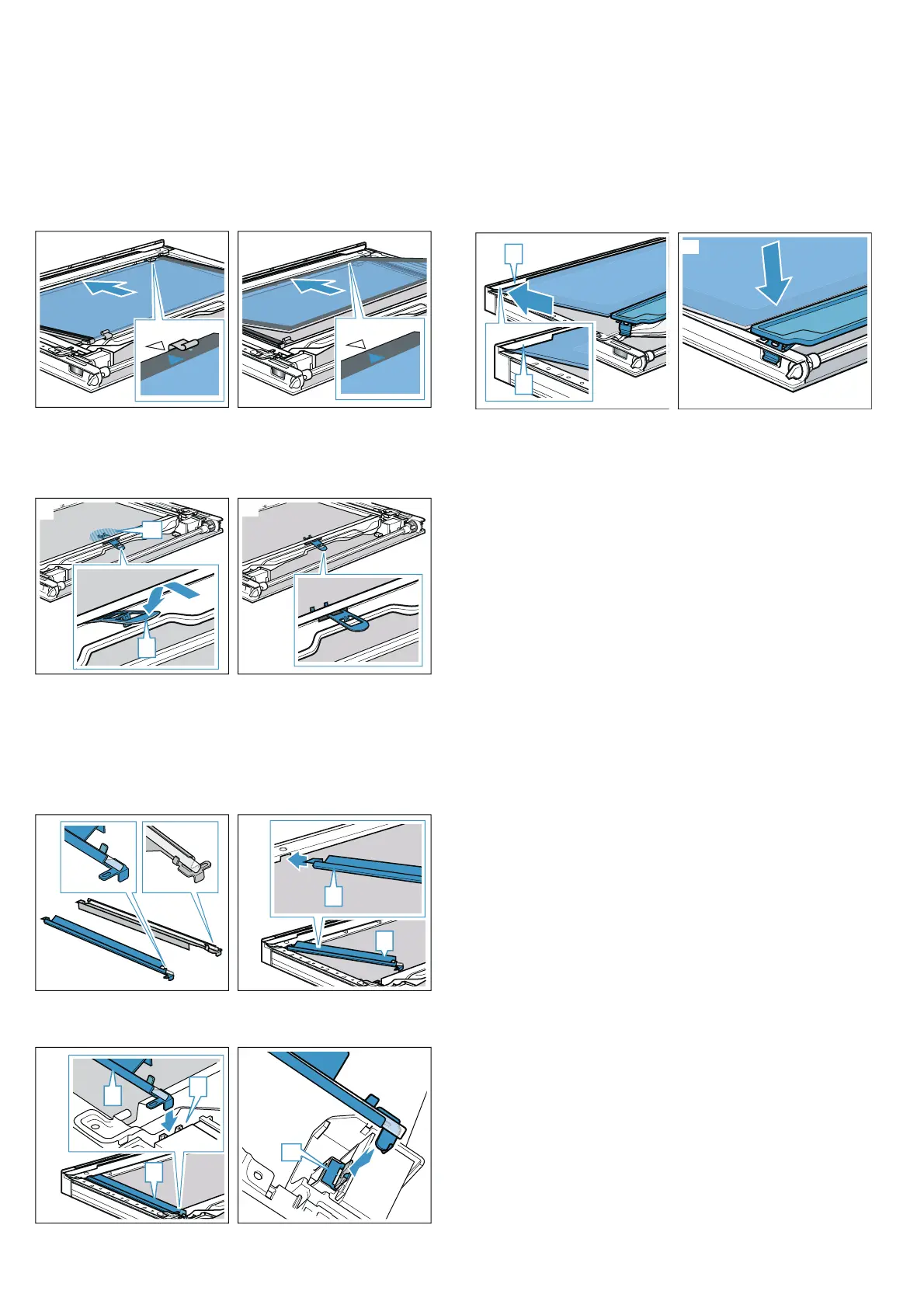Appliance door en
37
3. Insert the intermediate panel with the seals and
spacers. The arrow on the intermediate panel must
line up with the arrow on the frame (Fig. $).
4. Insert the second intermediate panel without the
seals and spacers and push it in the direction of the
arrow until it is fitted in the frame. The arrow on the
intermediate panel must line up with the arrow on the
frame (Fig. %).
5. Push down on the intermediate panel around ƒ,
slide the holder „ in at an angle and push down until
it clicks into place (Fig. &).
The holder has been inserted (Fig. ').
Caution!
Do not touch the glass rod with your bare hands.
Greasy residues reduce light transmission. Clean the
glass rod with glass cleaner once it has been
inserted.
6. Select the left-hand reflector (Fig. ().
7. Insert the left-hand reflector … at the top (Fig. )).
8. Insert reflector … (Fig. *).
9. Fit reflector … into slot † (Fig. +).
10. Insert the second reflector on the right-hand side in
the same way as the left-hand reflector.
11. Use glass cleaner to remove any finger marks from
the reflectors if necessary.
12. Insert the inner glass into the mounting rail ‡ at an
angle towards the back (Fig. ,).
13. Push the inner glass downwards until it clicks into
place (Fig. -).
F
E
G
G
H
G
G
H
I
I