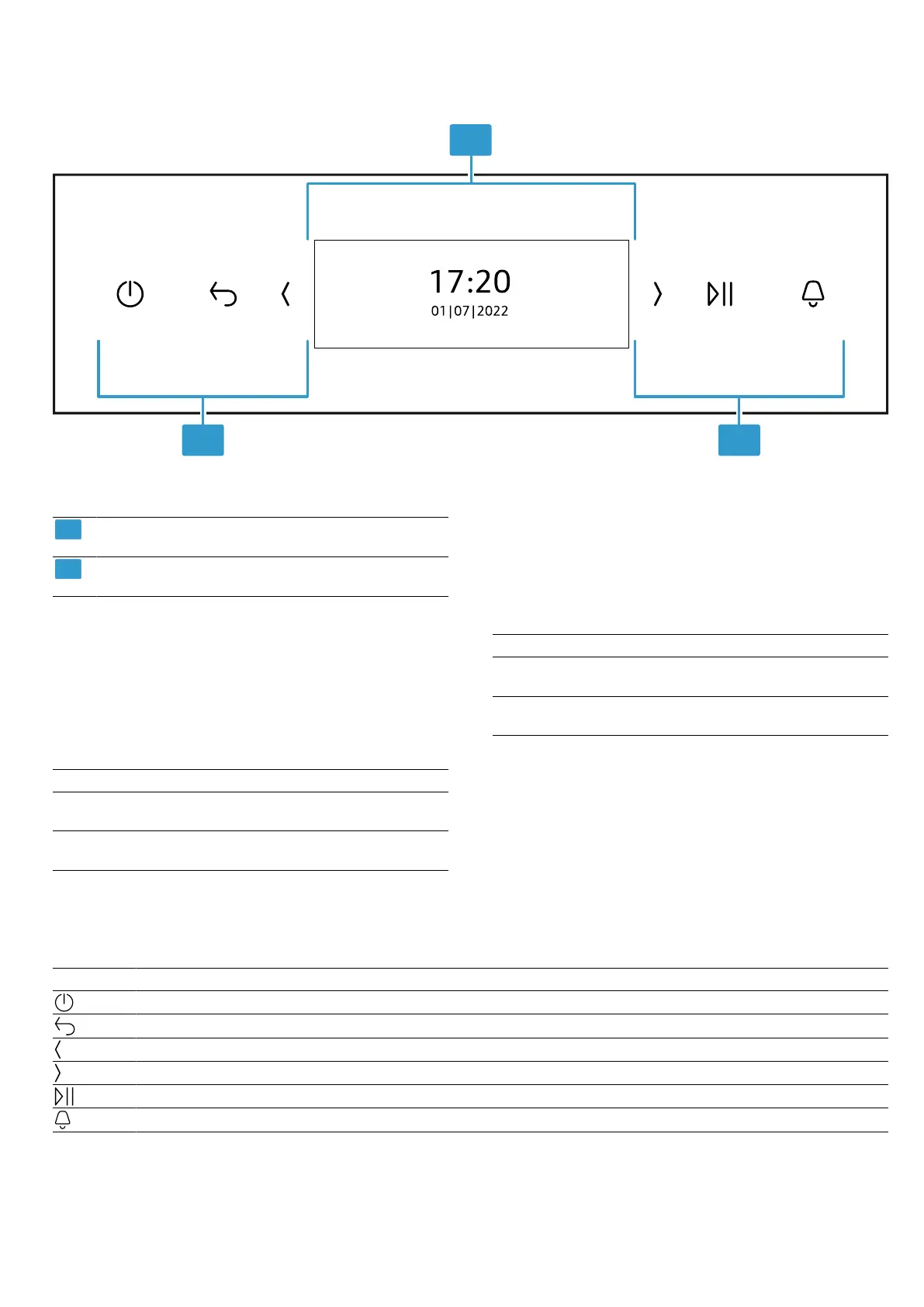en Familiarising yourself with your appliance
8
Display
→"Display", Page8
Buttons
→"Buttons", Page8
4.2 Display
You can configure all the functions on your appliance
via the display.
The main menu provides an overview of your appli-
ance's functions.
→"Functions", Page9
Navigating
Direction Use
Navigate to the left Swipe right on the display
with your finger
Navigate to the right Swipe left on the display
with your finger
Setting values
To adjust a setting, touch the appropriate place on the
display with your finger. The settings area appears on
the display. Swipe left or right over this settings area on
the display with your finger until the required setting is
magnified.
Values Use
Increase Swipe right on the display with your
finger
Decrease Swipe left on the display with your
finger
4.3 Buttons
The buttons are touch-sensitive areas. To select a function, press the corresponding button.
Symbol Name Use
On/Off Switch the appliance on or off
Back Navigate back
Left arrow Decreases the adjustment values
Right arrow Increases the adjustment values
Start/stop Start or pause the appliance
Timer Set the timer
