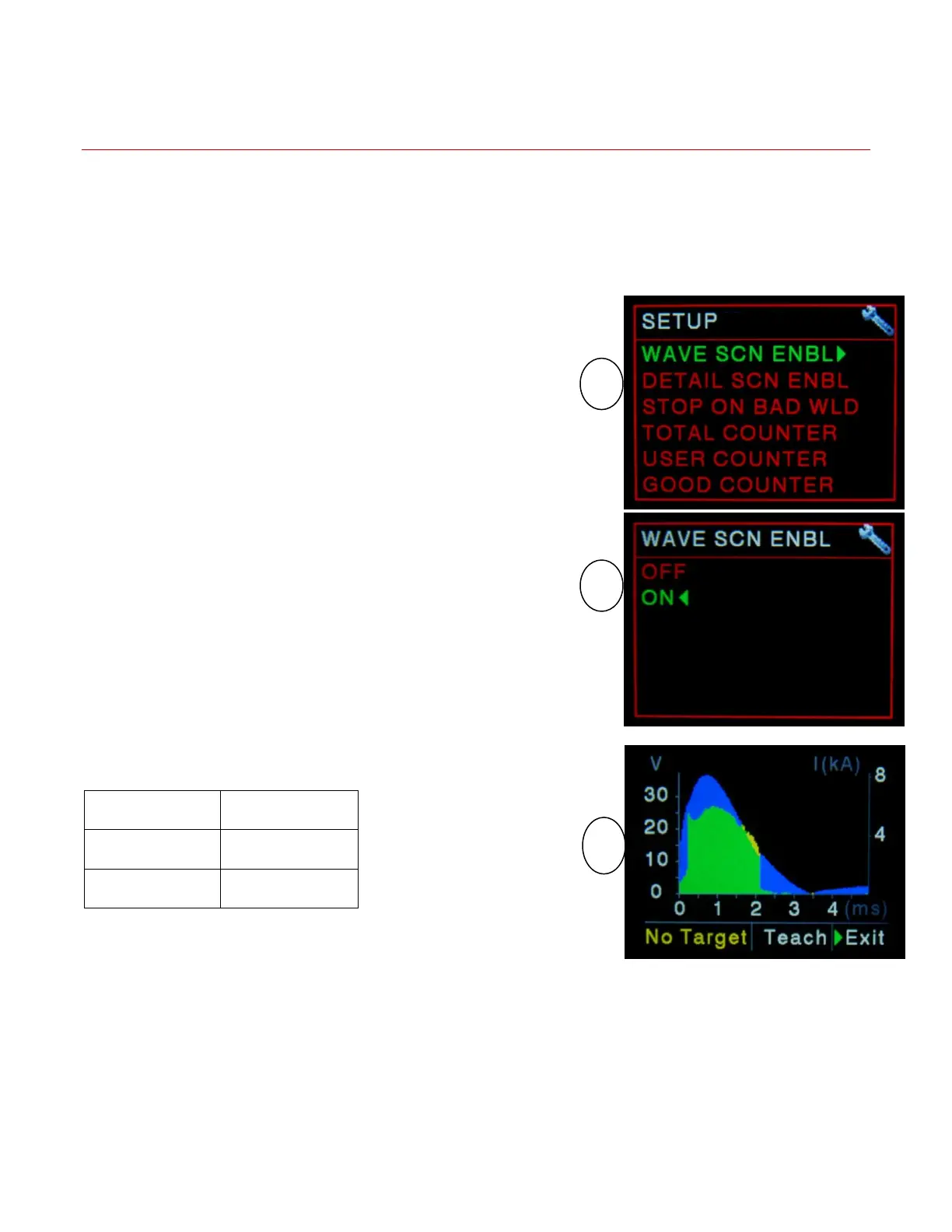NCD+ 1000T & 1600T Manual | Control and Display Elements
Part No. 729-110-038 Rev. 1.21 | May 2016 17 © 2014 Nelson Stud Welding, Inc. All Rights Reserved.
2.3.1 Teaching Welds
NOTE: Once the unit is powered up, press the knob for 5 seconds to enter Process Monitor
screen.
NOTE: If you are unable to find the Process Monitor screen, make sure that WAVESCNENBL=ON
in the Setup screen. To enter the Setup screen, return to the Voltage Selection screen (the home
screen) and press and hold the knob for 5 seconds. Then, follow the diagram to enter the WAVE
SCN ENBL screen and to turn the mode ON.
1. To access PM Waveform view, enter Setup mode.
2. Select WAVE SCN ENBL (Item 1 of Figure 2.5) and select ON
to enable (Item 2).
3. Scroll the knob until the green arrow points to Teach.
4. Press the knob once to reach the Clear Target? dialog.
Scroll to select Yes to clear the target.
5. The Teaching (0) at the bottom will appear signifying that there
have been no teaching welds made so far. Produce as good of a
weld as you can. After welding, make sure that the scope chart
updates and says Teaching (1). (See diagram for the
interpretation of the PM Waveform View).
NOTE: THE CHART LEGEND: The horizontal axis is displayed
in milliseconds, the left vertical is displayed in arc voltage
(volts) sensed at the gun and the right vertical is displayed
in kiloamps.
6. Repeat good welds as necessary (30 welds are recommended
as a minimum for teaching welds to be statistically significant).
7. Scroll the green arrow over to select Done.
8. Select Exit.
PM Waveform View
Tracks Welding Data
Here, no target has
been taught. To enter
teaching mode, turn
dial to Teach and
click. Perform welds to
teach; click Exit to
leave the Teach Mode
(Item 3). This will
configure a target.
Figure 2.5 PM Waveform View