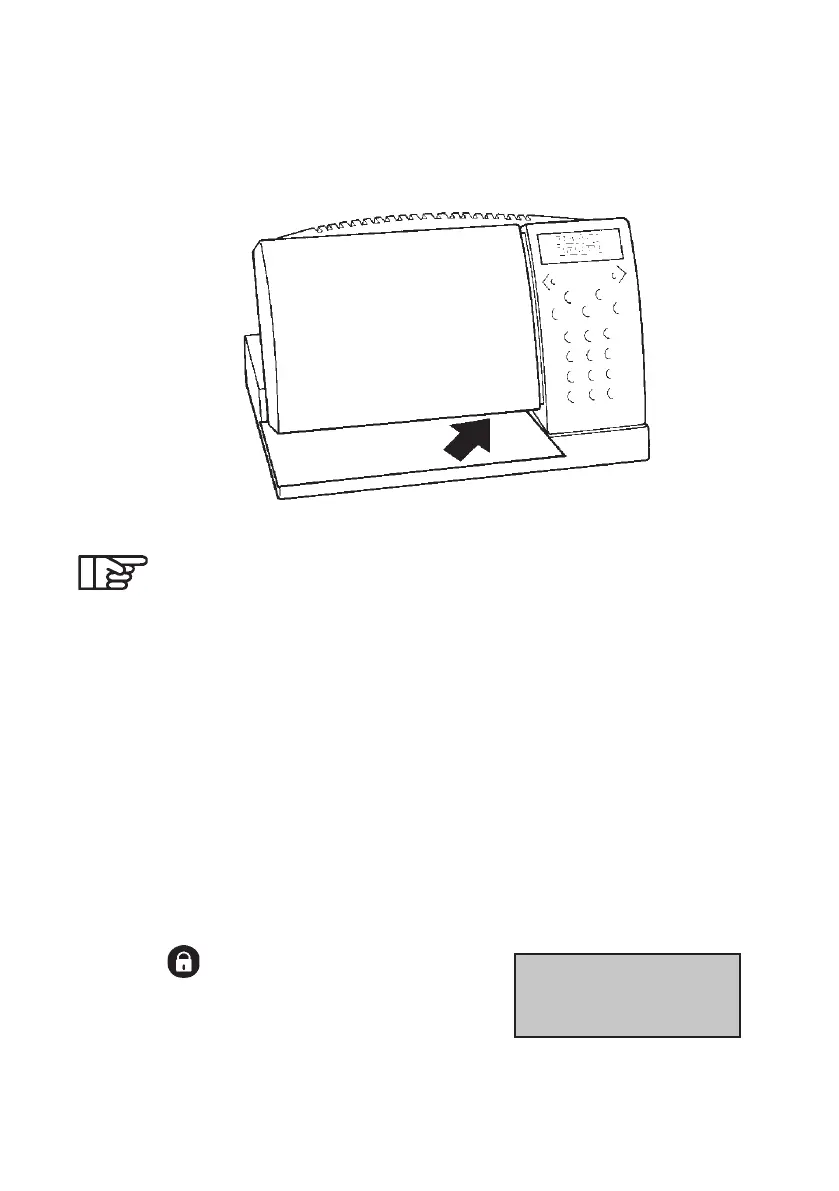10
ORIG0622-10
Printing
For a document exceeding 8mm thick, a label must be
used.
Labels
For parcels or packets, a pre-cut self adhesive label approved by
Neopost should be used.
When feeding a label, select the tax value required and feed the
label into the machine in the same way as you would an envelope.
Take up the printed label, peel off the backing sheet and affix the
label to the parcel or packet.
2.5 To Log Off
Press:
Machine LOCKED.
Documents
Insert the document with the side to be printed facing upwards as
illustrated.
LOCKED
17H25 15/11/12
