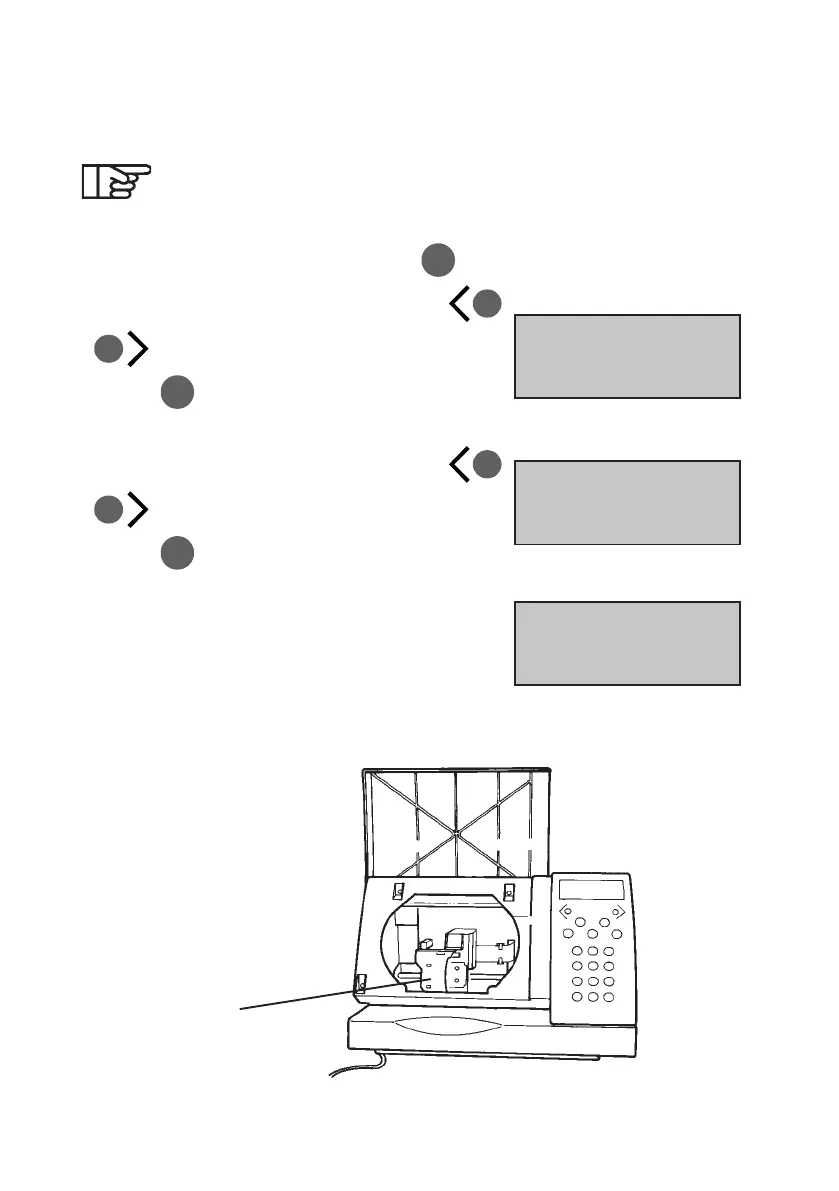17
ORIG0622-17
Replacing an ink cartridge
6. REPLACING AN INK CARTRIDGE
If the machine is to be returned for any reason,
please remove and retain the ink cartridge.
From the main screen, press the
ME NU
key.
Then using the brown keys scroll (
) to the following display:
Press
OK
to confirm.
Next, using the brown keys scroll (
) to:
Press
OK
to confirm.
The following display will be observed:
Open the machine top cover (to gain access to the print head).
Blue Latch
{CARTRIDGE}
CARTRIDGE
{
REMOVE
}
CARTRIDGE
INSTALL?
