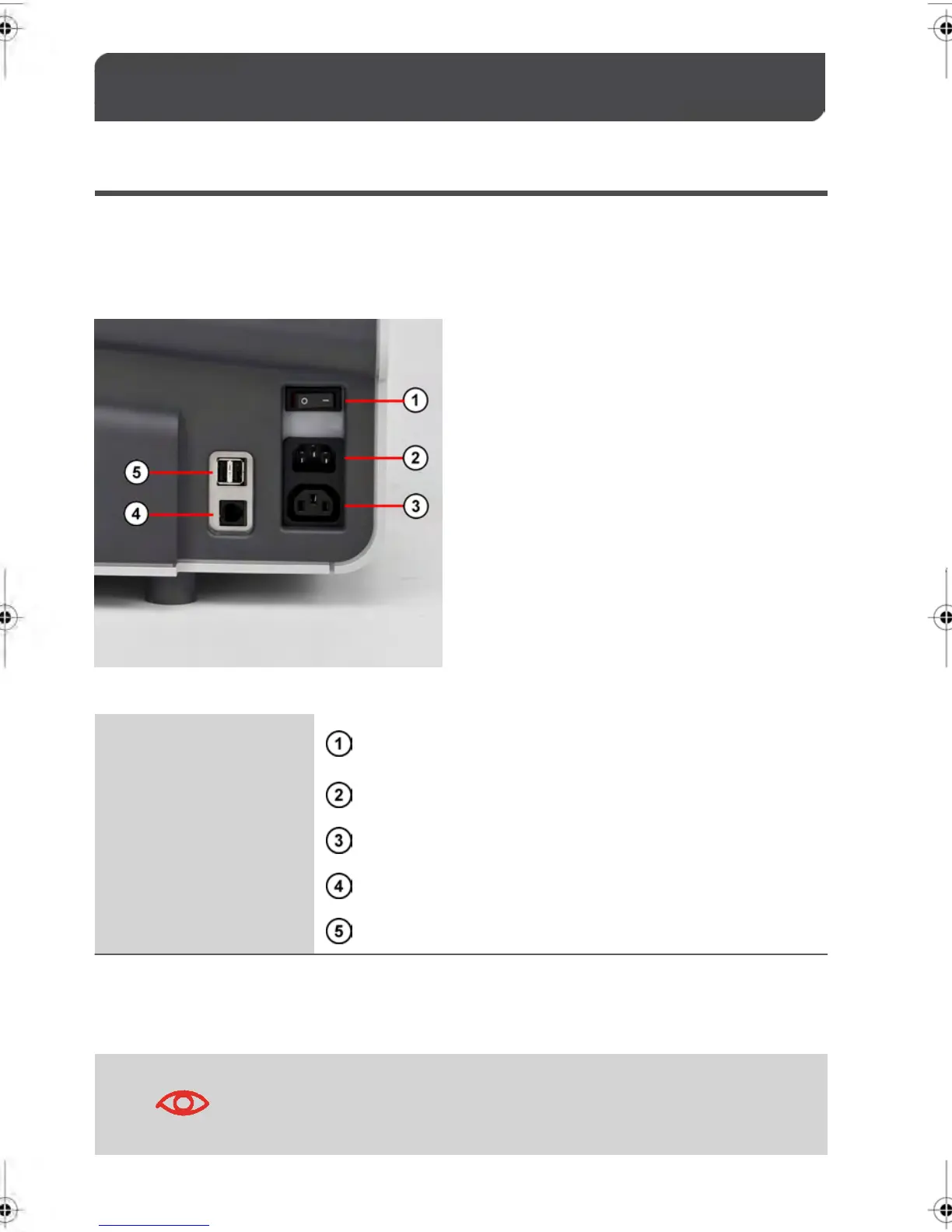4. System Connectors
Base connectors
On the left-hand side
The ON/OFF switch is located at the rear of the right
hand side of the Mailing System base.
ON/OFF switch
To wall socketPower connector
To Conveyor StackerPower connector
For future useRJ 45
To any USB device*USB ports
USB devices : Keyboard, Remote Label Dispenser, Printer, Modem, LAN adaptor, Bar
Code Reader…
All USB devices have to be plugged with the system powered OFF.
| Page 353 | | mrt-25-2014 02:59 |
