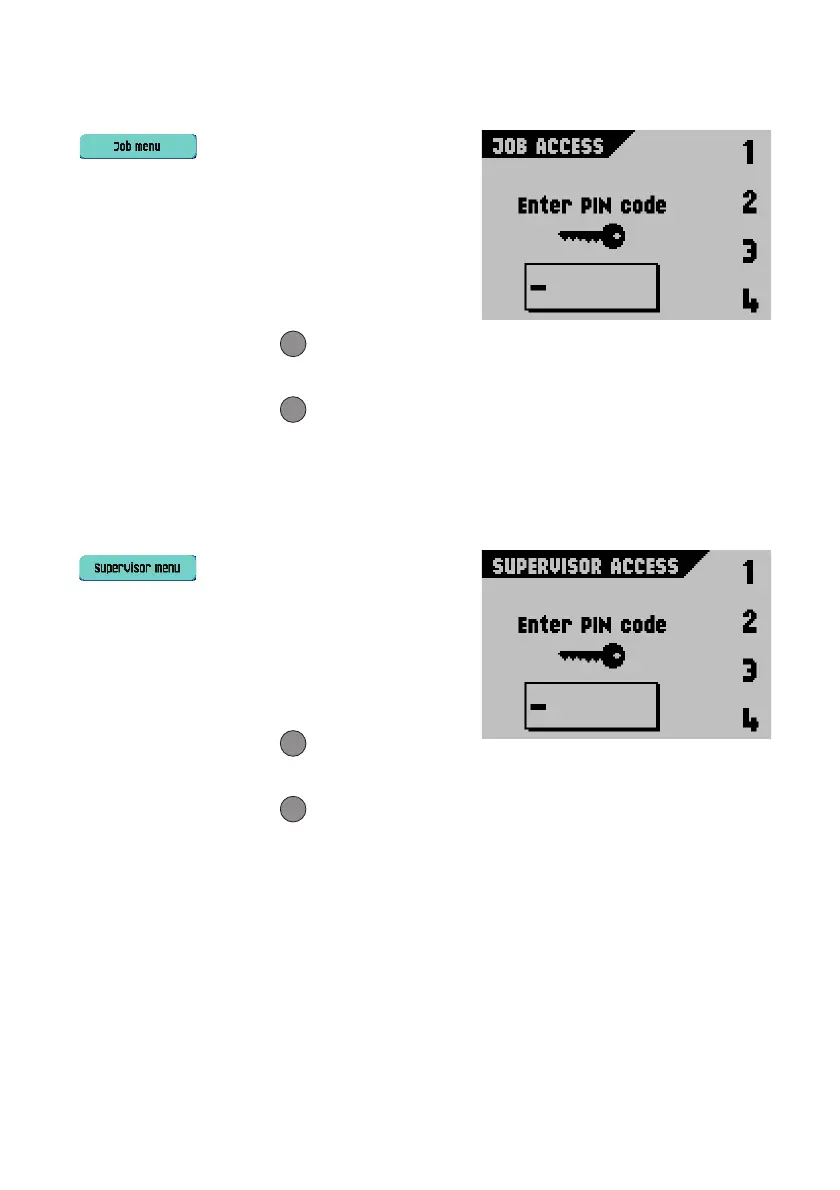20
Job menu
1. From the Main Menu 3/3 screen, select
to access the job menu.
This menu enables the creation, deletion and/or
editing of jobs. To prevent jobs being edited or
deleted without informing the ‘job owner’, this
menu is protected by a PIN-code.
This job menu is described in “Job
Programming” on page 21.
2. Press the escape button to return to the
previous screen without changing the settings.
3. Press the escape button to return to the
Main Menu 1/3 screen.
Supervisor menu
1. From the Main Menu 3/3 screen, select
to display the supervisor menu.
This menu gives access to the system settings.
The supervisor menu, therefore, is restricted
and protected by a PIN-code.
The supervisor menu is described in “Supervisor
menu” on page 20.
2. Press the escape button to return to the
previous screen without changing the settings.
3. Press the escape button to return to the
Main Menu 1/3 screen.
ESC
ESC
ESC
ESC
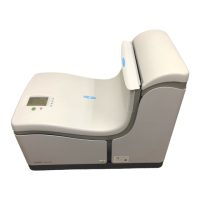