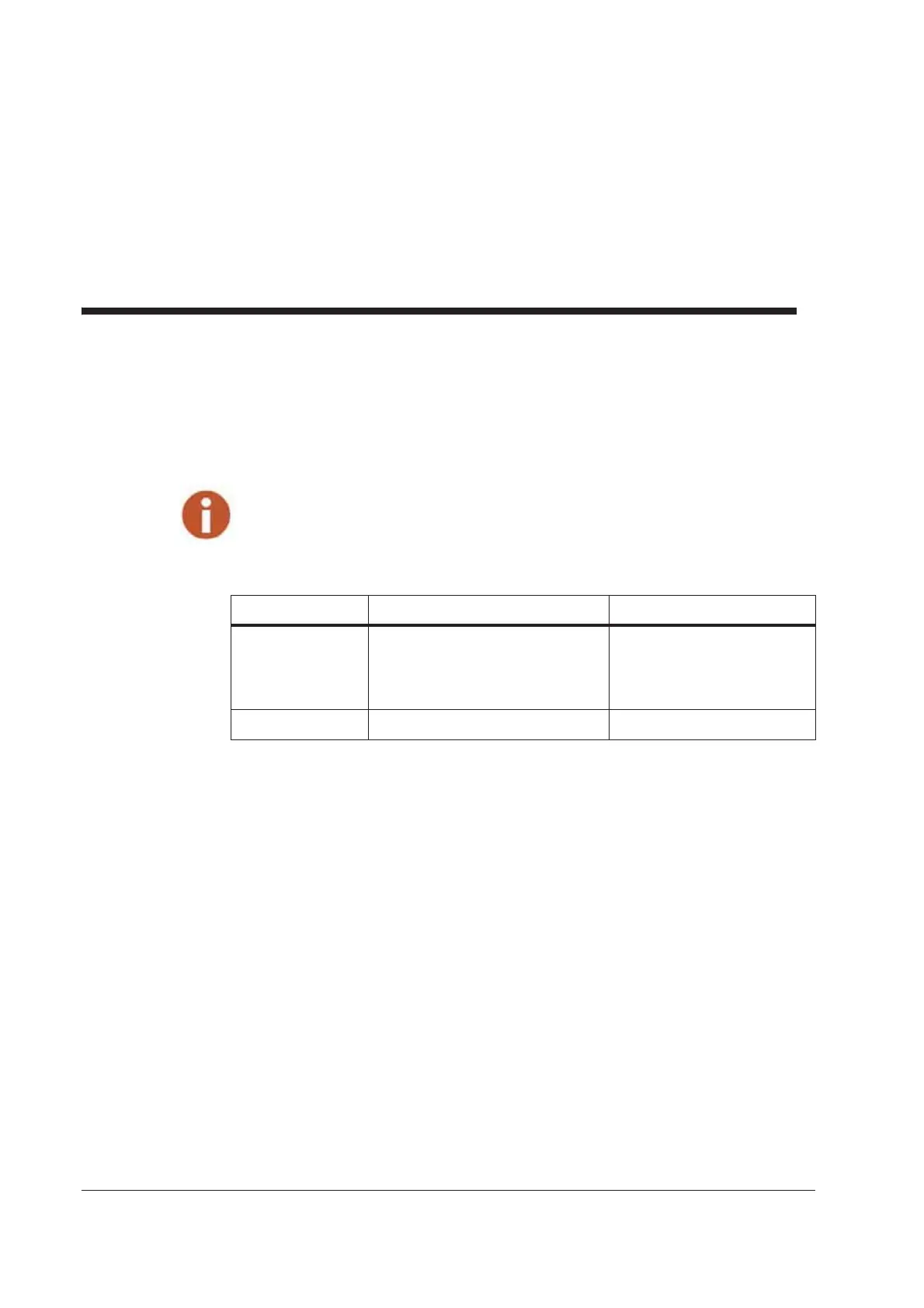E-Coder)R900i Installation and Maintenance Guide 5
3 General Installation Guidelines
This section describes tools, materials, and general installation information for the
E-Coder)R900i.
Tools and Materials
Table 1 shows the recommended tools you may need to successfully install the
E-Coder)R900i or to replace the MIU’s internal battery.
Safety and Preliminary Checks
Observe the following safety and preliminary checks before and during each installation:
• Verify that you are at the location specified on the Site Work Order.
• Verify that the site is safe for you and your equipment.
• Notify the customer of your presence, and tell the customer that you will need access
to the water meter.
• If the Site Work Order does not have an MIU ID number on it, write in the ID num-
ber(s) of the MIU you are about to install. If the Site Work Order already has an MIU
ID number on it, verify that it matches the ID numbers on the MIU you are about to
install.
Some items may not apply to your specific installation, or the list may not contain all required tools
or materials.
Table 1 Recommended Tools
Item Description/ Recommendation Use
Tool Kit Contains standard tools including:
• Screwdrivers
• Hammer
•Pliers
Various installation procedures
performed by the utility
Flashlight Activate the LCD
