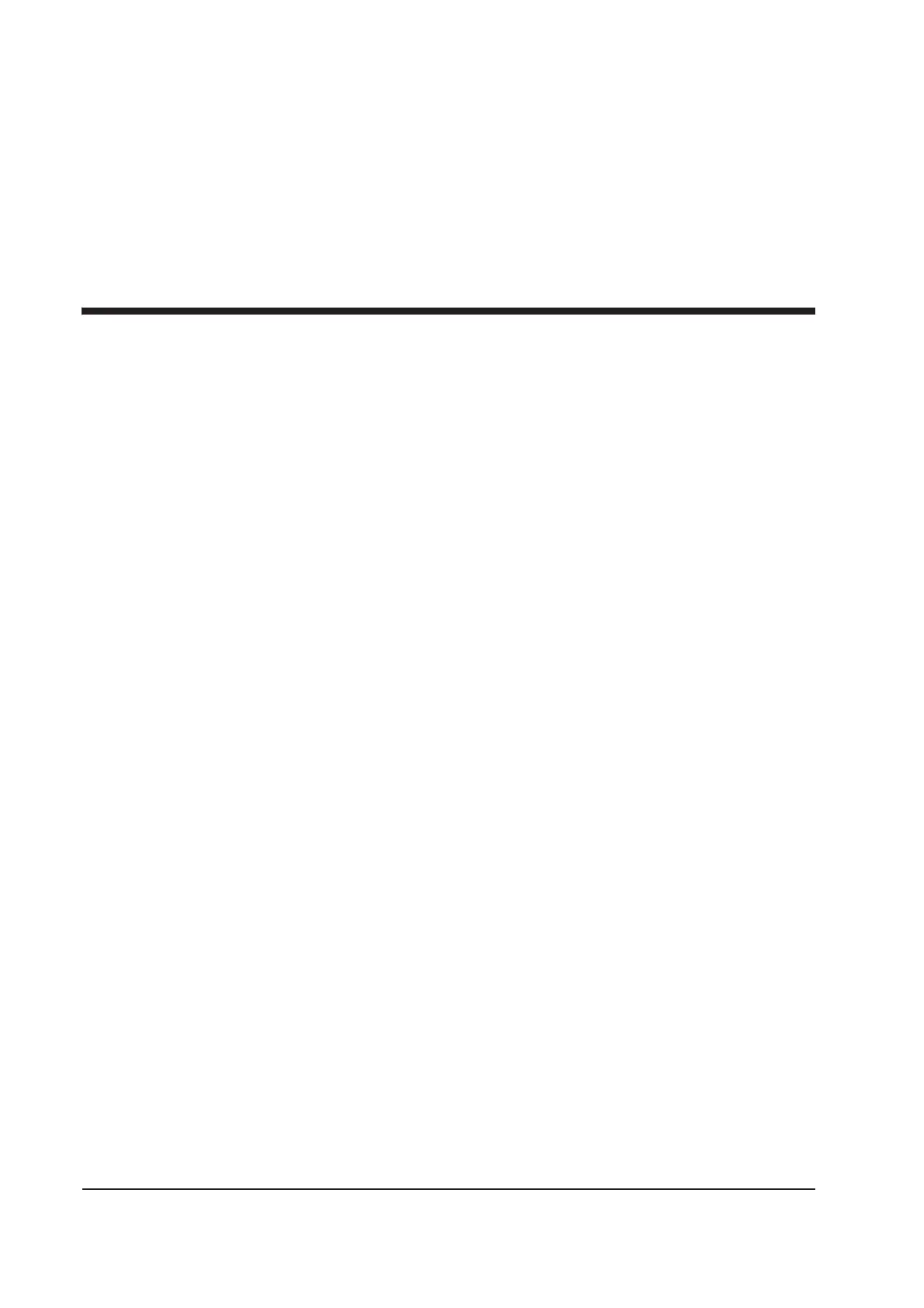E-Coder)R900i Installation and Maintenance Guide 31
Glossary
antenna (whip) The RF antenna that can be removed to upgrade to a through-the-lid
antenna.
antenna (pit) The MIU antenna used for pit installations.
conical-shaped gasket The cone-shaped rubber gasket on antenna cable used to seal cable
at top of connector housing.
connector housing The black plastic 1/4-turn connector used to waterproof antenna
cable connection to pit MIU.
connector nut The black plastic nut used to depress conical-shaped gasket and seal
antenna cable at the top of connector housing.
flat washer The washer used to seal cable connector housing to pit MIU.
light sensor The component located under the recess that is used to activate the
LCD. See Liquid Crystal Display.
Liquid Crystal Display (LCD) The component where the meter reading and value-added icons are
displayed.
MIU Meter Interface Unit.
register read time The default time is once an hour for ProRead™ and 15 minute inter-
val for E-Coder (ARB VII). Custom time is not available.
serial number A unique identification number given to each MIU at the factory. The
default value is the last programmed plus one. Custom serial num-
bers are not available.
tamper nail The small black plastic nail used to secure the battery pack to the
Inside enclosure.
transmission time The time between MIU transmissions. The default is approximately
fourteen (14) seconds. Custom time is not available.