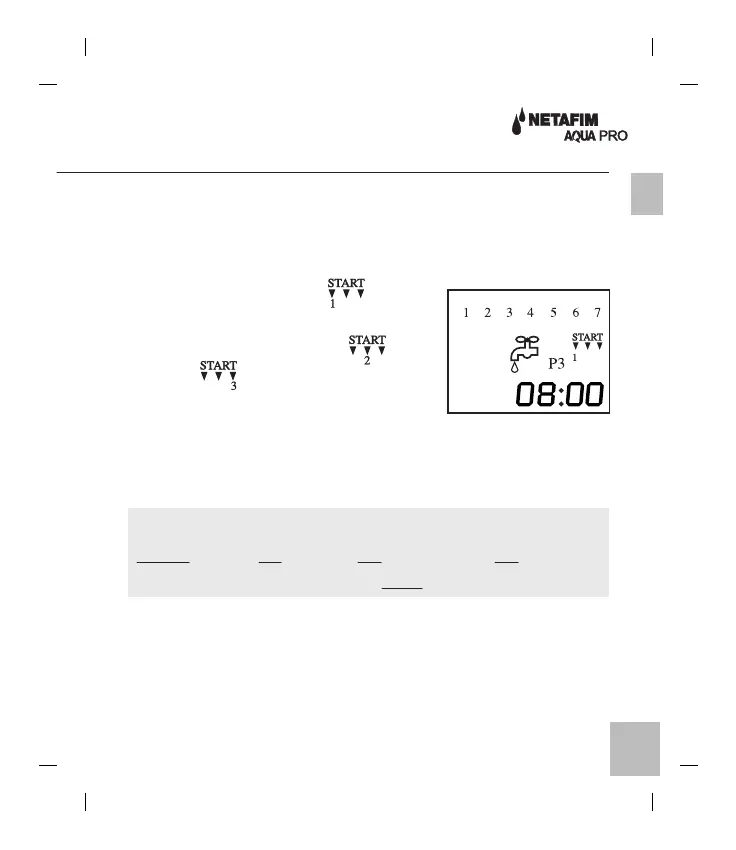11
Set P3
Up to three start times per day on selected Active days.
Press <MODE> four times for 2 seconds.
21. To Set duration for
(follow the instruction of P1. 7-14)
22. Set in a similar way for
and
23. To Select active days
(follow the instruction of P2. 15-20)
P3 programming is completed.
Note: To select an active program: press the <MODE> button
briefly: once for P1, twice for P2 three times for P3. and
four times to turn the controller OFF.
E