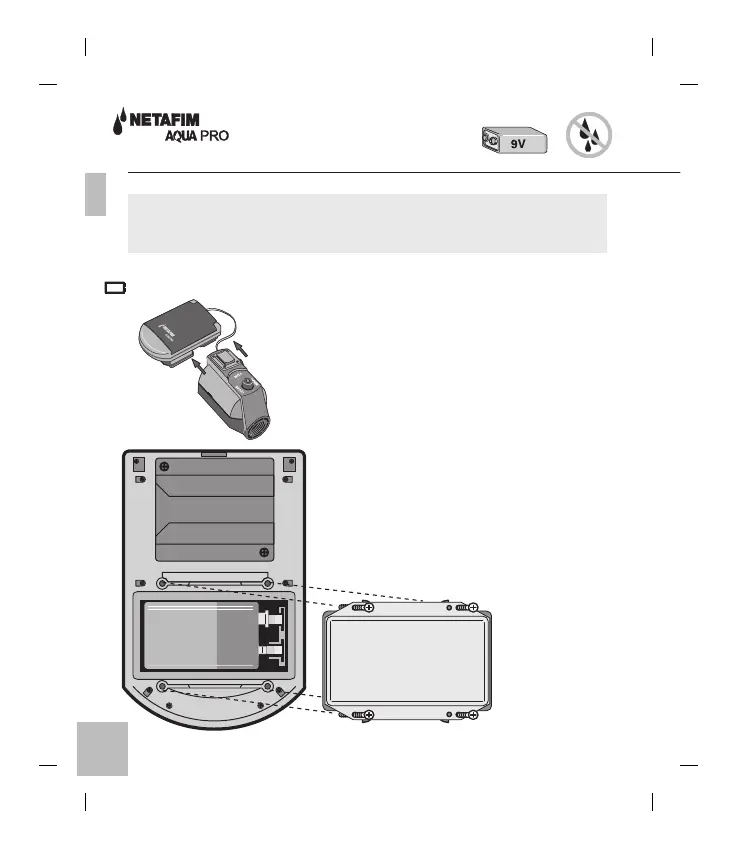6
Battery Insertion or replacement
Note: to operate your controller you need a high quality
9V alkaline battery (not included)
The Low battery sign appears - insert or replace the battery
To insert or to replace the battery:
1. Release the four screws of the
battery compartment cover.
2. Gently remove the cover, seal
and screws. Take care to keep
the screws and seal in a safe place.
3. Insert/replace a new battery.
4. Replace the seal cover
and screws
5. Tighten the screws.
E
