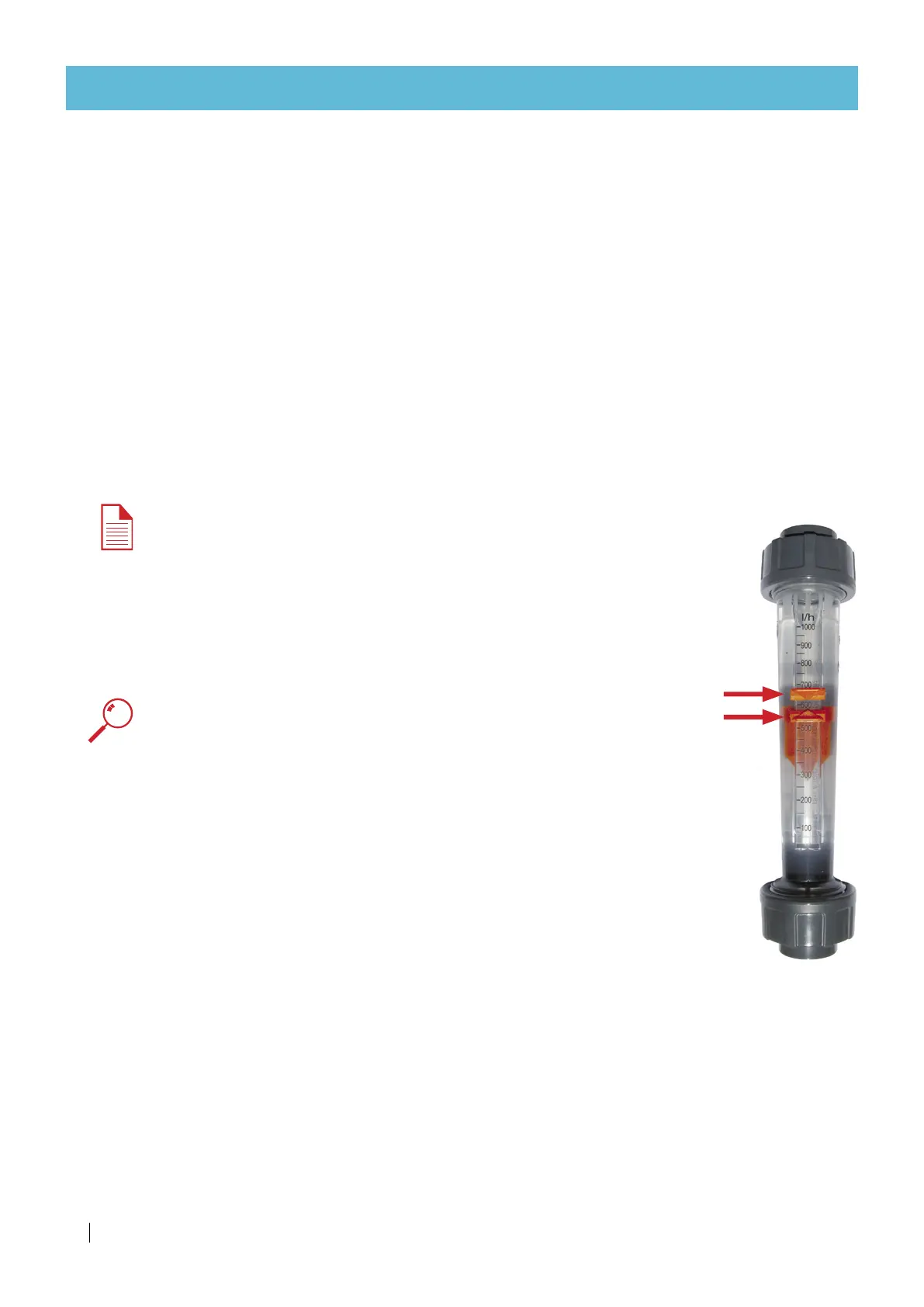34
NETAJET
™
4G INSTALLATION MANUAL
SYSTEM OPERATION
• Check the main line flow meter and pressure gauge, the upper manifold and lower manifold pressure
gauges and make sure all the hydraulic conditions are in range according to the main line pressure
and flow conditions of the specific mode (see page 39).
• If the system cannot reach the hydraulic conditions, it is possible that there is an air pocket in the dosing
booster's impeller chamber (see the enclosed Dosing Booster Manual):
• Open the NetaJet™ 4G sampling valve until a stable flow, free of air bubbles, is obtained.
• If the system still cannot reach the hydraulic conditions - loosen the dosing booster's bleeding screw
and wait until a stable flow, free of air bubbles, is obtained and then retighten the bleeding screw
(see the enclosed Dosing Booster Manual).
• Check the suction of the dosing channels from the stock tanks, and tune the desired flow rate for each
dosing channel by adjusting the needle valve (see Calibration of the NetaJet™ 4G while irrigating, page 37).
• Let the system run for about ten minutes and make sure it works properly.
• After setting the flow rate for each dosing channel, adjust the cursors on each Rotameter.
NOTE
The Rotameter's scale is calibrated by the manufacturer for measurement of the
flow rate of water (H
2O). Certain inaccuracies may be observed when measuring
the flow rate of liquids with different densities, such as fertilizers and acids.
• If EC/pH measuring equipment is installed, measure the control cycle and enter the data
into the controller - (see the enclosed Controller Manual).
• Stop the program.
ATTENTION
Restore the settings of all the alarms back to the state where adequate
protection to the system and the crop is provided (see the enclosed Controller Manual)
If there is any problem during the process, see Troubleshooting in the NetaJet™ 4G
User Manual provided with the NetaJet™ 4G and downloadable at
https://www.netafim.com/en/digital-farming/netbeat/Fertigation/netajet/
