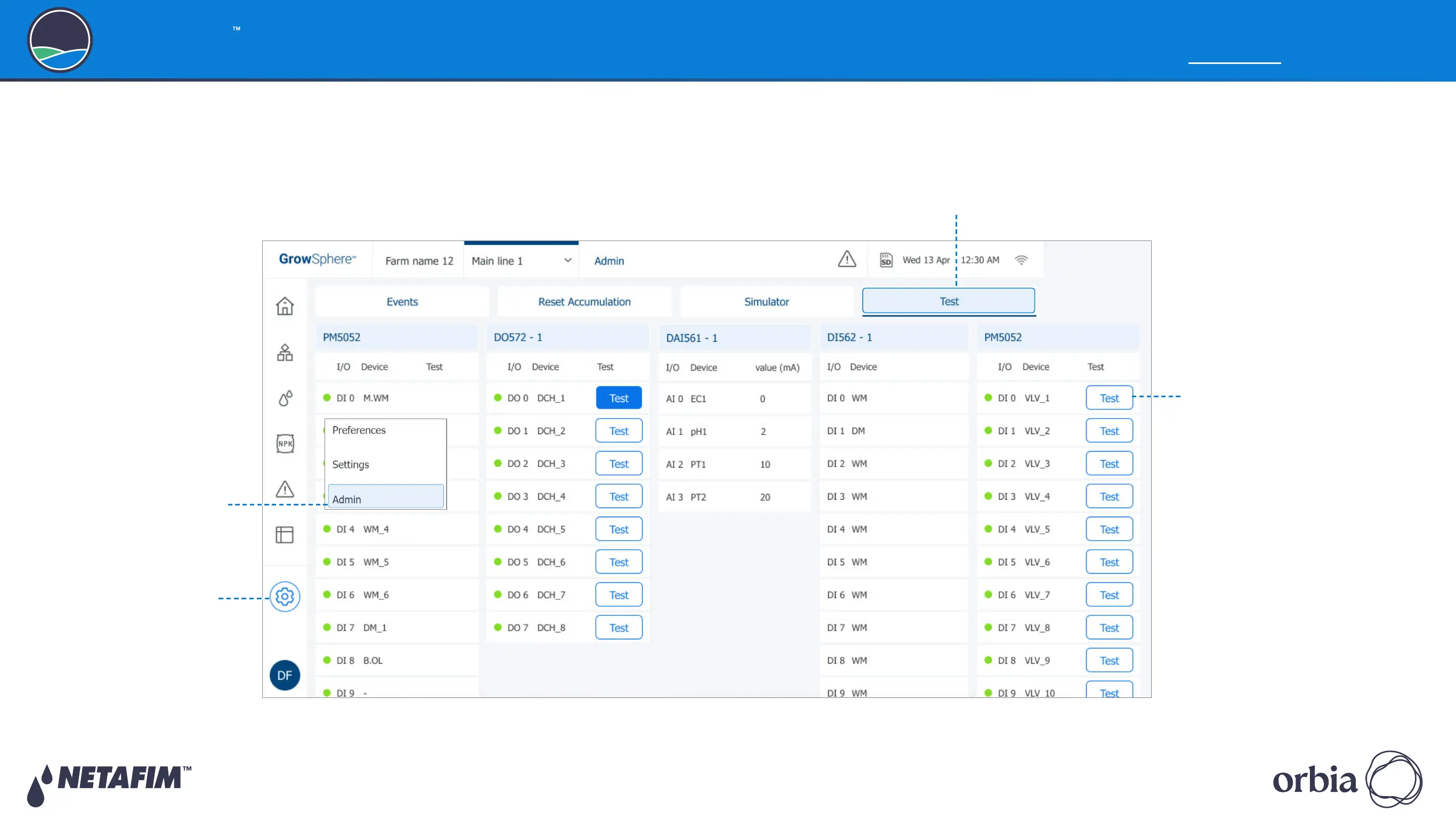Rev 01
|
GrowSphere MAX User Manual
125
|
Controller Operation
GrowSphere
Operating System
6.6.2 Testing Devices
This screen is useful to manually operate or test the devices connected to the output
modules and read the indications received from sensors and other devices connected to the
inputs modules. Verify the following to manually test the system devices:
A. Tap the Configuration
button
C. Tap the
Test tab
D. Tap the Test button
Tap the Test button of the
relevant output to activate it.
When the output is on,
the Test button turns blue.
Verify that the device is
funtioning correctly.
B. Select Admin and type
your credentials
