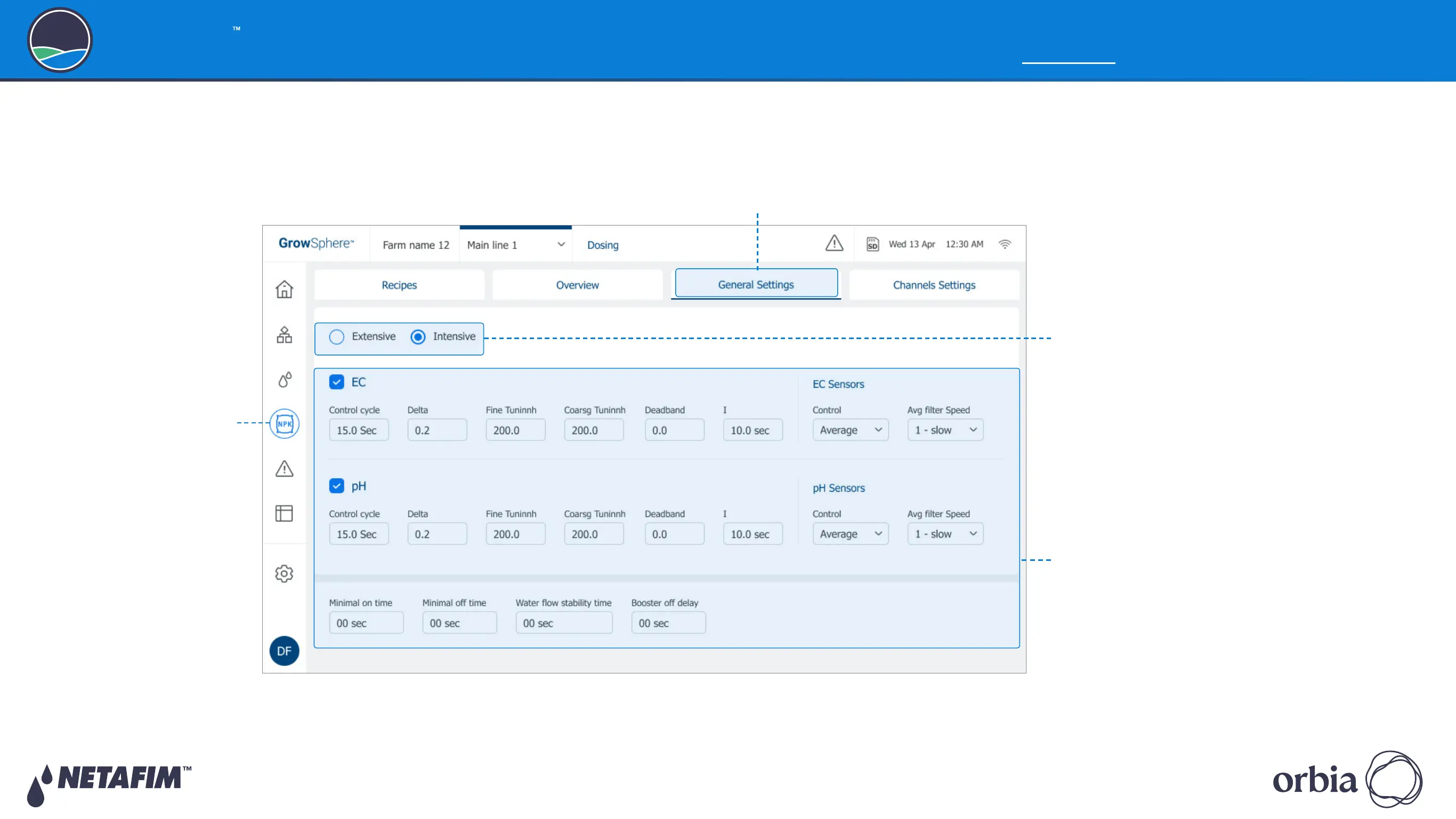Rev 01
|
GrowSphere
™
MAX User Manual
80
|
Controller Configuration
GrowSphere
Operating System
5.5 Configuring Dosing Settings
5.5.1 Configuring Dosing General Settings
Perform the following steps to configure the general dosing settings:
1. Tap the Fertilizer Dosing
button
2. Tap the General
Settings tab
3. Select Extensive or Intensive
4. Define the parameters
See next page.
z
Extensive: This option is chosen when the
dosing station/dosing channels are far away
from the controller. In this case, the dosing
channels are activated by remote terminal
units.
z
Intensive: This option is chosen when it is
necessary to inject fertilizers and chemicals
with more precise control.
