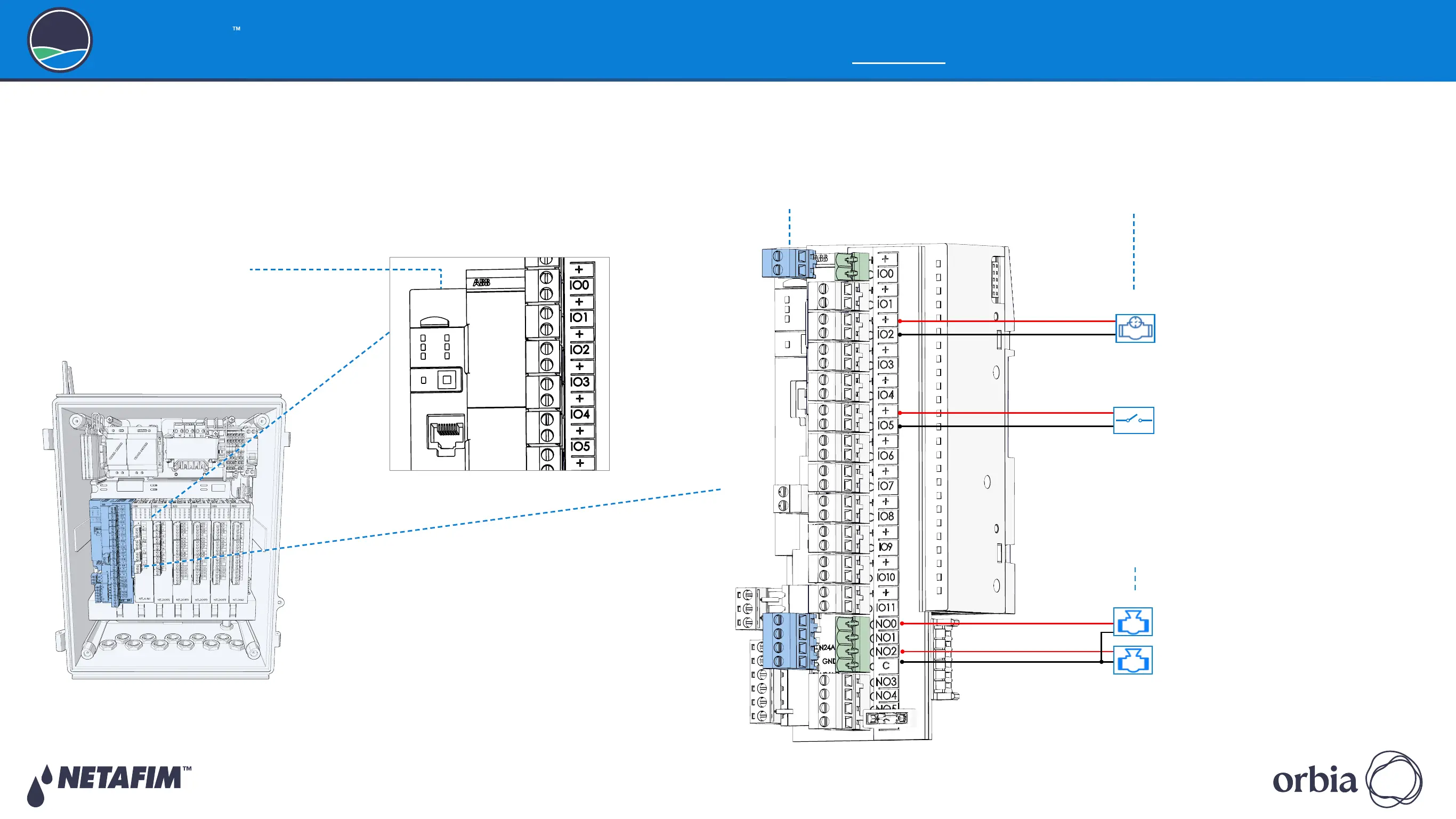Rev 01
|
GrowSphere
™
MAX User Manual
44
|
Installation
GrowSphere
Operating System
4.2 Connecting to the CPU
The CPU is the far left module of the controller and it contains the following connections:
z
12 digital inputs (dry/active contacts)
z
6 Outputs- relay outputs with their own common
Perform the following steps:
1. Verify the SD card exists
SD card containing the
controller program should be
inserted into the card slot.
+
IO2
+
IO5
NO0
NO2
C
3. Connect digital inputs
Connect up to 12 digital inputs. Each input is
connected to the (+, common) terminal, and
the relevant input number.
4. Connect digital outputs
Connect up to 6 outputs. Each output is
connected to the (C, common) terminal,
and to the relevant output number.
2. Pull the connector
Terminal connectors can be
disconnected from the module
to ease the connection.
