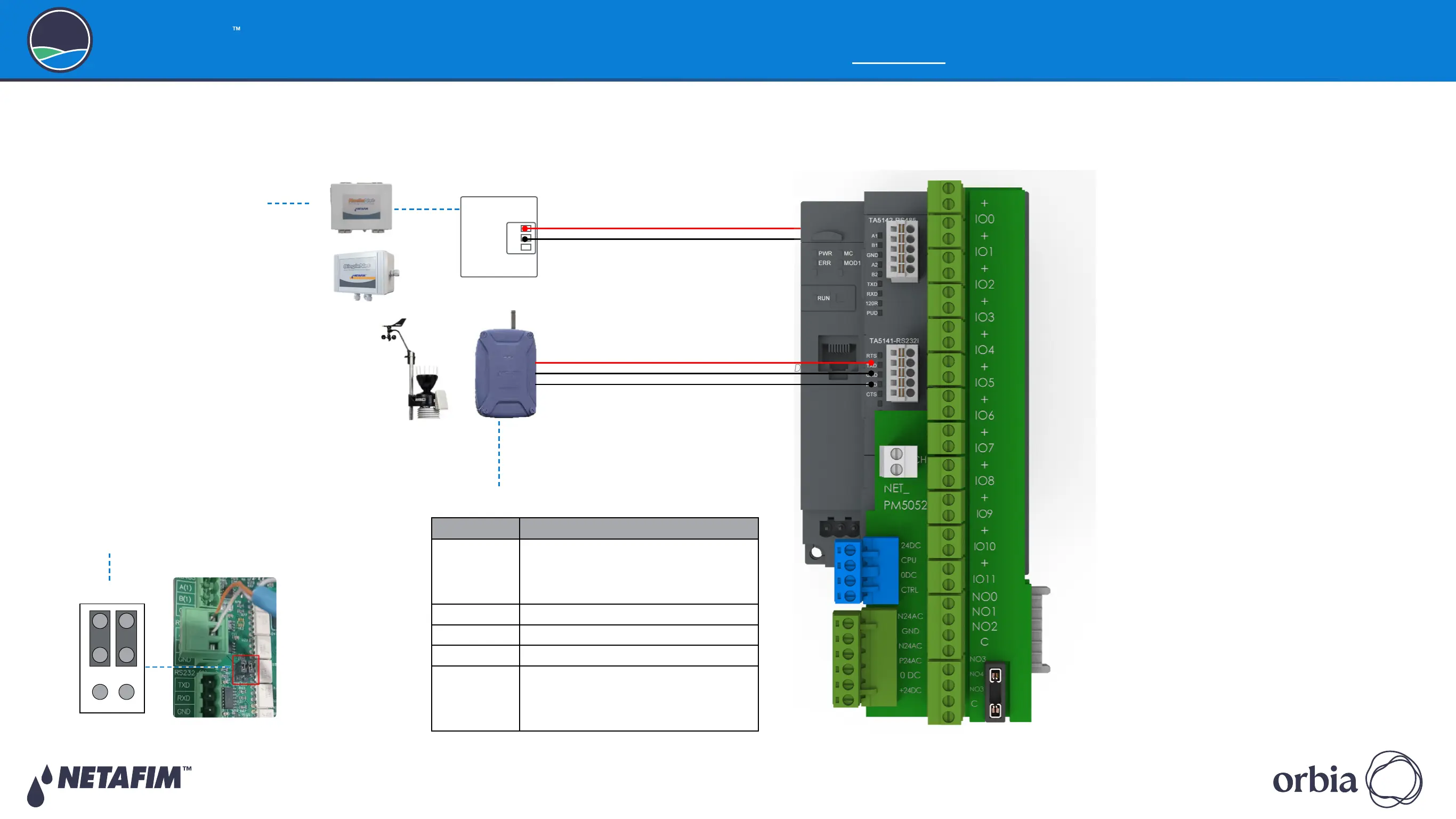Rev 01
|
GrowSphere
™
MAX User Manual
45
|
Installation
GrowSphere
Operating System
RadioNet
4.3 Connecting RTUs
Perform the following steps to connect RTUs and weather stations to the CPU:
1. Connect RadioNet or SingleNet
Connect RadioNet or SingleNet
hosts to the CPU.
Terminal A on the host connects to
A1 on the CPU
Terminal B on the host connects to
B1 on the CPU
3. Connect NetRTU or Davis Weather Station2. Move Jumpers on Host
LK1 and LK2 jumpers on RadioNet or
SingleNet hosts should be on upper side.
A
B1B
A1
LK1 LK2
RXD
TXD
GND
Signal Description
RTS
Request to Send
DCE is ready to accept data
from the DTE
TxD Transmit Data (output)
GRD Common Ground
RxD Receive Data (input)
CTS
Clear to Send (input)
DCE is ready to accept data
from the DTE
