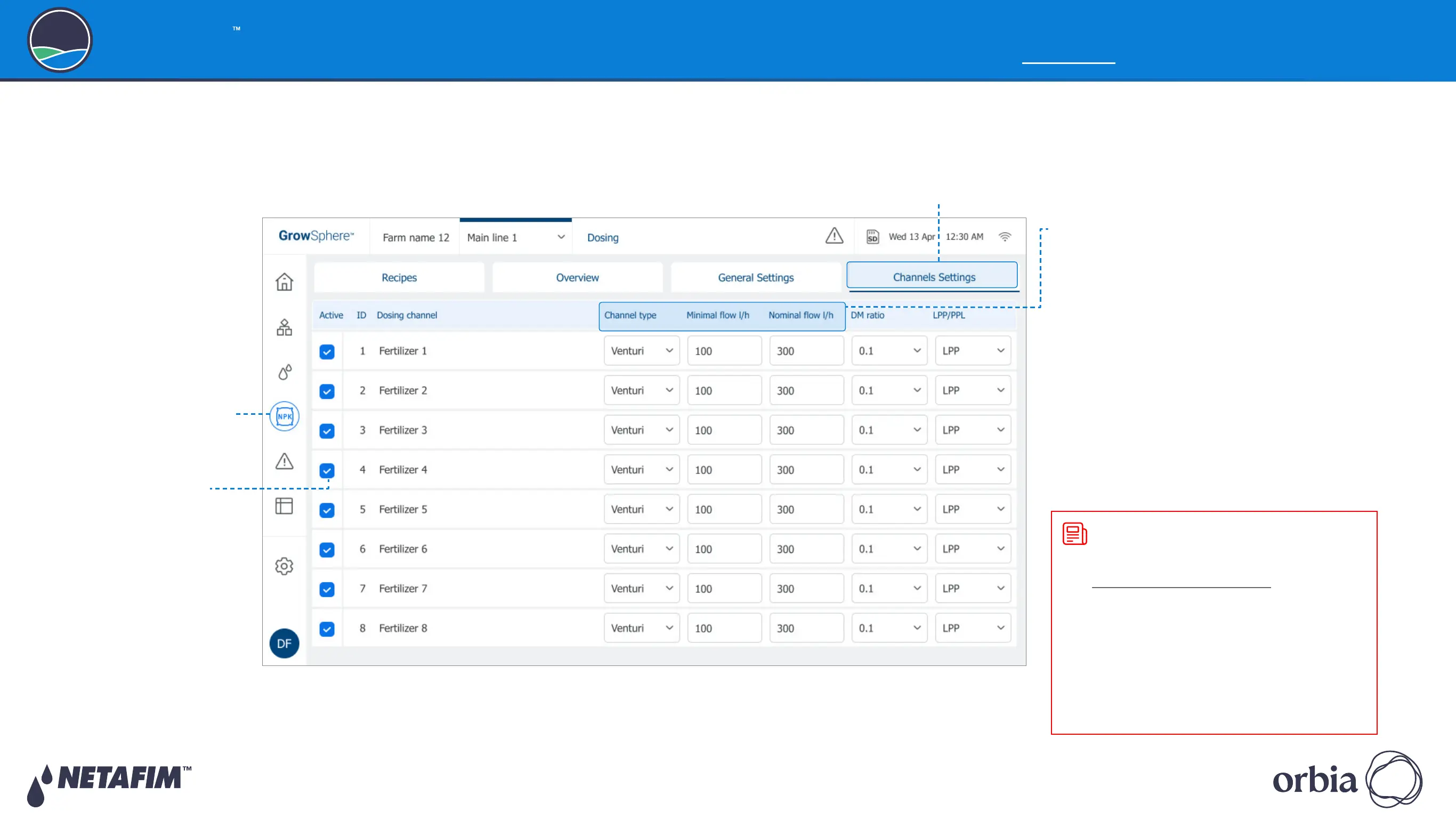Rev 01
|
GrowSphere
™
MAX User Manual
82
|
Controller Configuration
GrowSphere
Operating System
5.5.2 Configuring Dosing Channel Settings
Perform the following steps to configure the dosing channel settings:
z
Channel types: Enables defining one of
the following dosing pump in use for each
channel:
z
Venturi: The venturi pump is in use.
z
Electric: The electrical dosing pump is in
use.
z
Minimal flow l/h: Minimal flow rate required
for the dosing channel to operate.
z
Nominal flow l/h: Amount of fertilizer or
chemicals that the dosing channel can deliver
in a period of time.
4. Define the following parameters:
1. Tap the Fertilizer Dosing
button
2. Tap the Channels
Settings tab
3. Activate the relevant
dosing channels
NOTE
When Extensive is selected as the dosing type
(see Configuring Dosing Settings), only the
following parameters are available:
z
Channel type
z
Minimal flow l/h
z
Nominal flow l/h
z
Dosing meter ratio
z
LPP/PPL
