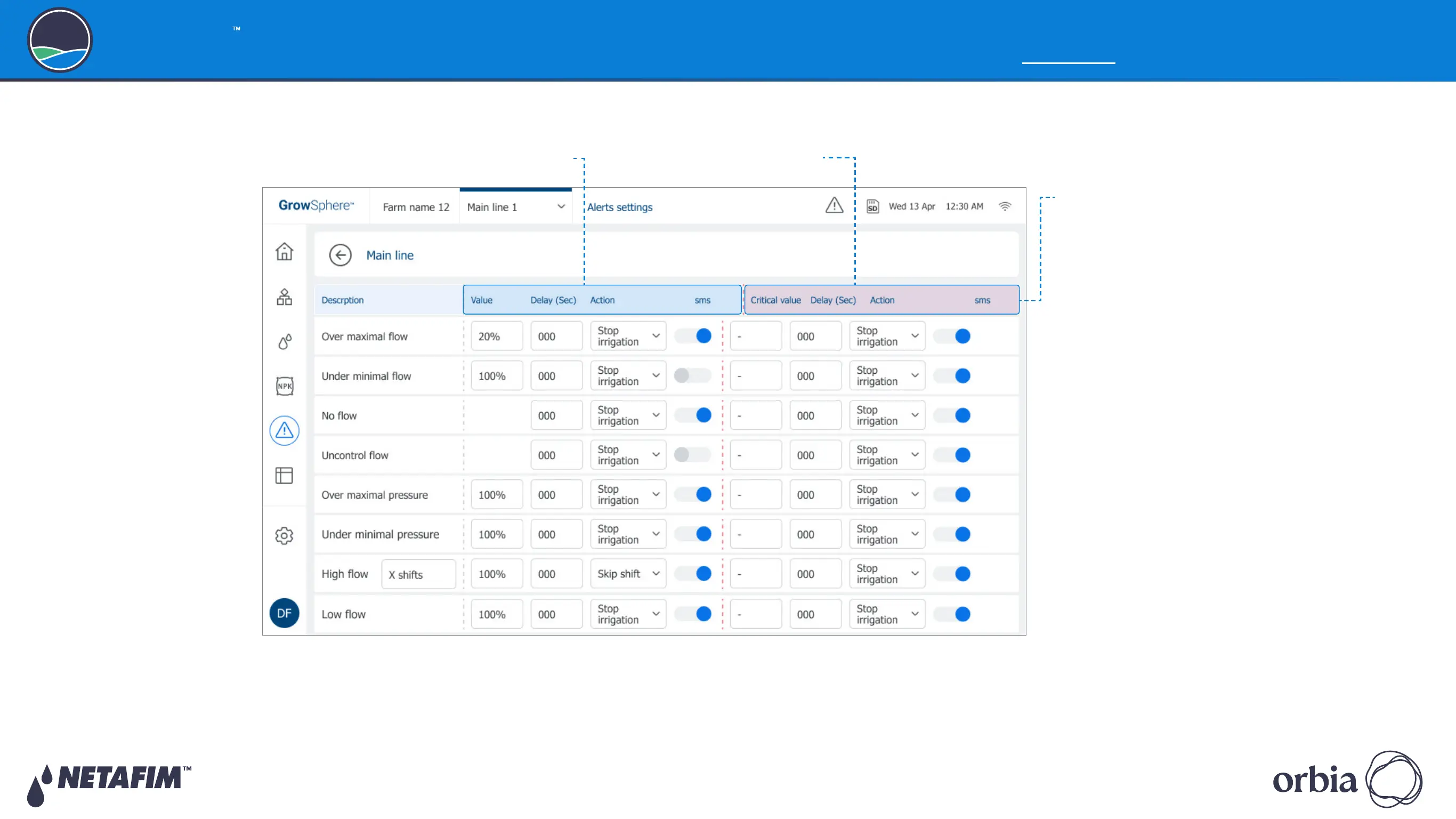Rev 01
|
GrowSphere
™
MAX User Manual
85
|
Controller Configuration
GrowSphere
Operating System
List of all available alerts that are part of the selected sub-system is displayed. The Alert
Settings screen is divided into two alert levels: regular and critical.
z
Description: The system displays the
description/name of the alert.
z
Value/Critical value: The value that will
trigger an alert.
z
Delay: Defines the amount of time between
when a fault is detected and the alert is
triggered.
z
Action: Action to take when an alert is
triggered. Options include None, Skip shift,
Stop irrigation, or Stop dosing.
z
SMS: Option to receive an SMS notification
when an alert is triggered. The notification
includes the description and date/time of
the alert.
4. Define the following parameters:
Regular Alert Settings Critical Alert Settings
