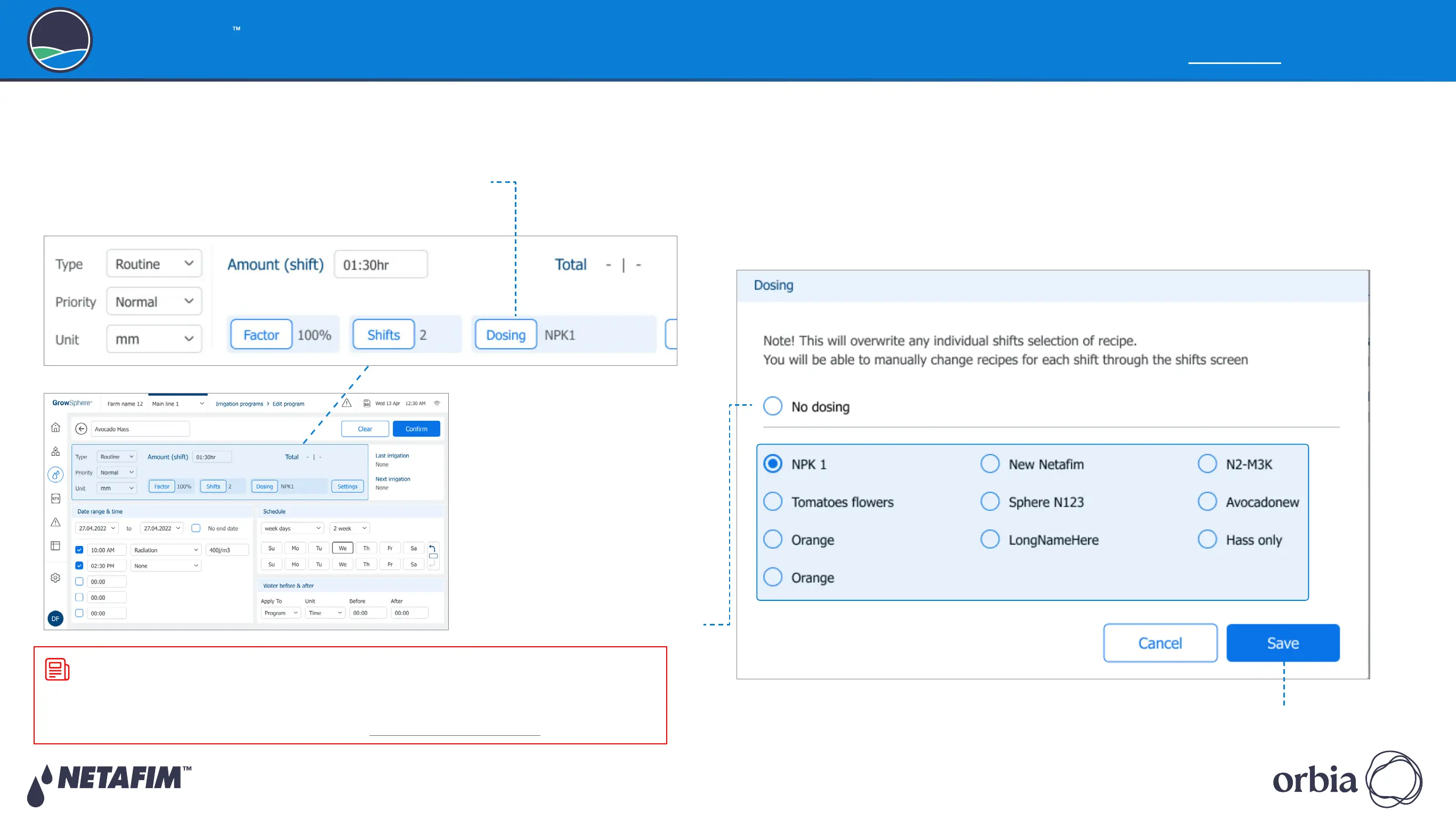Rev 01
|
GrowSphere MAX User Manual
99
|
Controller Operation
GrowSphere
Operating System
6.1.5 Selecting Dosing
Perform the following steps to link a dosing recipe to the irrigation program:
1. Tap the Dosing button in the irrigation's general settings
section
A screen opens which enables the selection of a dosing recipe.
2. The Dosing screen opens
Enables the selection of a dosing recipe.
4. Select a dosing recipe
3. If no dosing is necessary,
select No dosing
5. Tap Save
NOTES
z
The dosing recipe selected here overrides the dosing recipe selected when creating a shift.
z
For more information about dosing recipes, see Managing Fertilizer Dosing.
