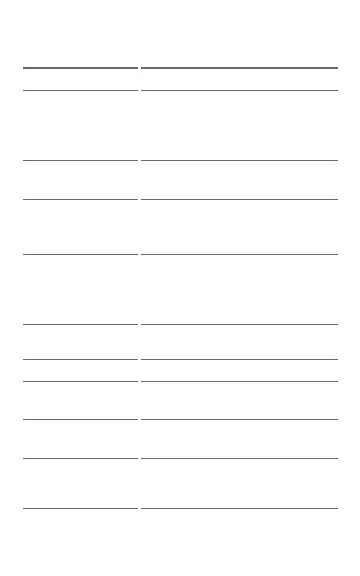Feature Description
USB Port
Connects to any USB device
RJ-45 LAN Port
(10/100/1000
BASE-T)
Connects to the network using
an Ethernet cable
Charges the unit if PoE is
available
Transmit LEDs
Green LED lit: Linked
Yellow LED flashing: Activity
Cable Test/Wire
Mapping Input
(WMAP)
Used for patch cable testing
Power Button
and LED
Glows green when the unit is
powered on
Glows red when the unit is
charging
Charging Port
Connects to AC adapter for
charging
Microphone
Allows voice input
Camera and
Flash
Captures images and acts as a
flashlight
Micro SD Card
Slot
Used for removable storage
expansion
Micro USB On-
the-Go Port
Connects to a USB On-the-Go
cord for communicating with a
PC or USB peripheral
15
Physical Features